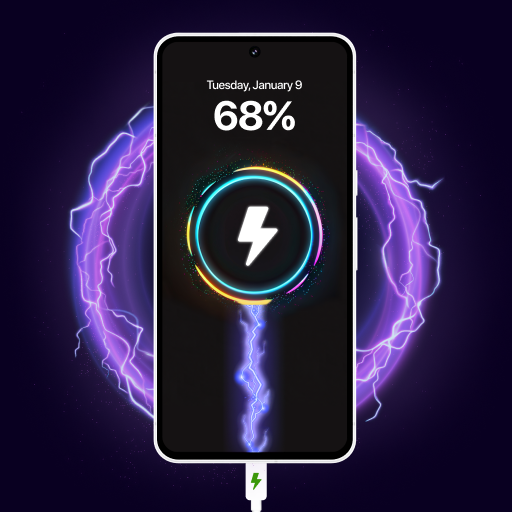Hexa Master 3D: Sort Puzzle
Spiele auf dem PC mit BlueStacks - der Android-Gaming-Plattform, der über 500 Millionen Spieler vertrauen.
Seite geändert am: 06.11.2024
Play Hexa Master 3D: Sort Puzzle on PC
Each level brings new challenges where you’ll work to achieve specific color matches. This balance of excitement and relaxation makes Hexa Master 3D perfect for anyone who loves a good brainteaser with a soothing twist. 🎯🧩
Game Features:
- Easy and Relaxing Gameplay: Dive into intuitive and smooth gameplay that’s perfect for relaxing and unwinding.
- Challenging Puzzles: Explore a wide range of brain-teasing puzzles and levels to keep your mind sharp.
- Beautiful 3D Graphics: Enjoy stunning, smooth 3D graphics with vibrant colors and gradients that bring each hexagon to life.
- Power-ups and Boosters: Use helpful tools and boosters to solve tough levels and make progress with ease!
- Satisfying ASMR Sound Effects: Feel the relaxation with smooth ASMR sounds that make each tap and match even more enjoyable. 🎶✨
Whether you’re aiming to meet collection goals, challenge your brain, or simply relax, Hexa Master 3D: Sort Puzzle is here to offer hours of engaging and enjoyable gameplay. Discover the joy of stacking, matching, and merging in a game that’s as satisfying as it is fun! Ready to become the ultimate Hexa Master? Download Hexa Master 3D: Sort Puzzle today and start stacking! 📲🎉
Spiele Hexa Master 3D: Sort Puzzle auf dem PC. Der Einstieg ist einfach.
-
Lade BlueStacks herunter und installiere es auf deinem PC
-
Schließe die Google-Anmeldung ab, um auf den Play Store zuzugreifen, oder mache es später
-
Suche in der Suchleiste oben rechts nach Hexa Master 3D: Sort Puzzle
-
Klicke hier, um Hexa Master 3D: Sort Puzzle aus den Suchergebnissen zu installieren
-
Schließe die Google-Anmeldung ab (wenn du Schritt 2 übersprungen hast), um Hexa Master 3D: Sort Puzzle zu installieren.
-
Klicke auf dem Startbildschirm auf das Hexa Master 3D: Sort Puzzle Symbol, um mit dem Spielen zu beginnen