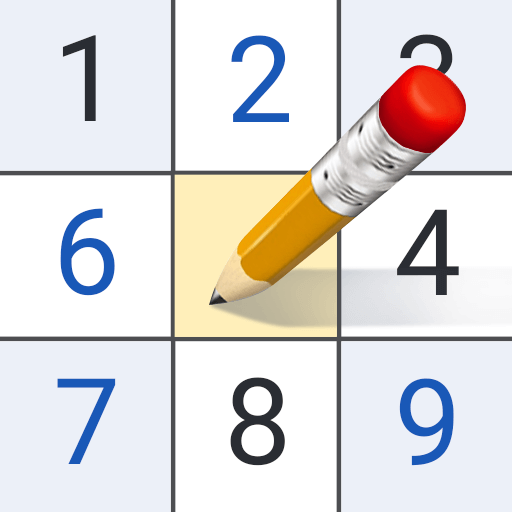Hexa Number Puzzle
Play on PC with BlueStacks – the Android Gaming Platform, trusted by 500M+ gamers.
Page Modified on: Apr 25, 2021
Play Hexa Number Puzzle on PC or Mac
Hexa Number Puzzle is a puzzle game developed by X Games Tube. BlueStacks app player is the best platform to play this Android game on your PC or Mac for an immersive gaming experience.
Dive into the captivating world where colorful hexagons intertwine with challenging number puzzles, creating an exhilarating hexa puzzle game that promises endless engagement.
Hexa Puzzle offers a highly addictive number-merging experience, ensuring that you’ll find yourself immersed for hours on end. The goal is simple yet challenging: skillfully combine numbers by employing a mix of strategy and a sprinkle of good fortune to achieve remarkable progress.
This game invites you to explore the delicate balance between skill and luck. In Hexa Number Puzzle, you’ll find yourself dragging numbered hexagon blocks onto the game board, engaging your cognitive faculties with each move. As you merge sets of three identical numbers, you’ll watch in awe as the numerical values increment, showcasing your growing prowess in the game.
Your journey through Hexa Number Puzzle is more than just a leisurely pastime. It’s an opportunity to test your strategic thinking, challenge your puzzle-solving skills, and experience the gratification of achieving higher numbers. Are you prepared to master the art of merging numbers in this exciting and intellectually stimulating game?
Play Hexa Number Puzzle on PC. It’s easy to get started.
-
Download and install BlueStacks on your PC
-
Complete Google sign-in to access the Play Store, or do it later
-
Look for Hexa Number Puzzle in the search bar at the top right corner
-
Click to install Hexa Number Puzzle from the search results
-
Complete Google sign-in (if you skipped step 2) to install Hexa Number Puzzle
-
Click the Hexa Number Puzzle icon on the home screen to start playing