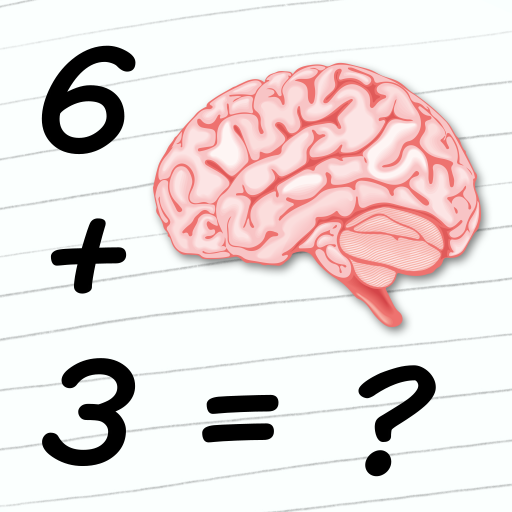Dream Hex: ASMR 3D Merge Game
Jouez sur PC avec BlueStacks - la plate-forme de jeu Android, approuvée par + 500M de joueurs.
Page Modifiée le: 3 juin 2024
Play Dream Hex: ASMR 3D Merge Game on PC
In this 3D hexa game, you can sort and merge hexagons. It will challenge your puzzle-solving skills to keep sorting and matching hexa stacks until you complete the rainbow block goal. It's not just a puzzle game, it's a test of your intelligence and strategy.
HOW TO PLAY Dream Hex
⚈ Drag and drop hexagons to place on the board.
⚈ Hexa of the same color can be merged into one pile.
⚈ Hexa stacks can be eliminated by reaching 10.
⚈ Collect more colorful hexagons and reach the goal of passing the level.
⚈ Be careful that the hexa don't take up more space than the board.
FEATURES of Dream Hex
⚈ Unique 3D interface: Compared to the traditional flat puzzle, Dream Hex is designed in 3D, you can rotate the board and observe the hexagonal layout from all angles.
⚈ Pleasant sound effects: Hexa sort game uses relaxing and stress-reducing ASMR sound effects.
⚈ Colorful graphics: Hexa blocks in bright colors for a great visual experience.
⚈ Useful boosters: diversified props can help you quickly solve the hexa puzzle and pass the level.
⚈ Simple and easy to play: you can relax in your free time.
Can you conquer every level and become the ultimate Hexa master? Come to download Dream Hex now and prove your color-matching skills to the world!
Immerse yourself in the world of hexa, where fun 3D puzzles and hidden gameplay are waiting to be unlocked by your keen eyes and sharp mind!
If you like this hexa sort puzzle game, please recommend it to your friends so they can play together!
We are constantly improving the game's features and optimizing the experience. If you have any questions or suggestions, please feel free to contact us at Hexasort_Team@outlook.com.
Terms of Services: https://www.easyfun-games.com/useragreement.html
Privacy Policy: https://www.easyfun-games.com/privacy.html
Jouez à Dream Hex: ASMR 3D Merge Game sur PC. C'est facile de commencer.
-
Téléchargez et installez BlueStacks sur votre PC
-
Connectez-vous à Google pour accéder au Play Store ou faites-le plus tard
-
Recherchez Dream Hex: ASMR 3D Merge Game dans la barre de recherche dans le coin supérieur droit
-
Cliquez pour installer Dream Hex: ASMR 3D Merge Game à partir des résultats de la recherche
-
Connectez-vous à Google (si vous avez ignoré l'étape 2) pour installer Dream Hex: ASMR 3D Merge Game
-
Cliquez sur l'icône Dream Hex: ASMR 3D Merge Game sur l'écran d'accueil pour commencer à jouer