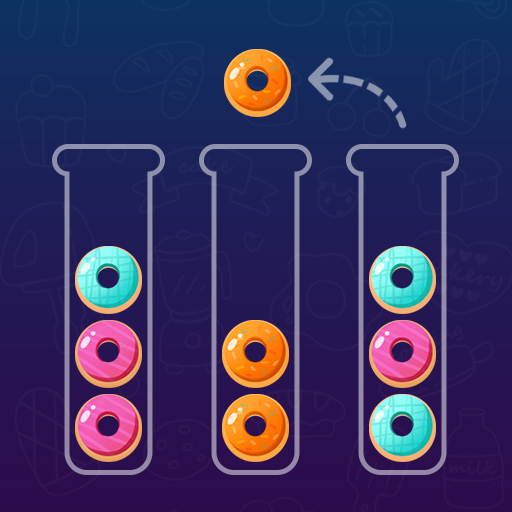Hexa-Puzzle: Form-Puzzle
Spiele auf dem PC mit BlueStacks - der Android-Gaming-Plattform, der über 500 Millionen Spieler vertrauen.
Seite geändert am: 6. Dezember 2020
Play Hexa Puzzle : Shape Puzzle on PC
The rule is simple: Every blocks must fit inside the board perfectly !
Make your brain active and sharp, analyze all the possibilities and try to drag & place all the block puzzles without using the hint button. Challenging Hundreds of Levels, all categorized to get unlocked along with according your game progress .
Features :
- 4 Game Modes: Beginner, Advanced, Master, Expert, Impossible !
* No WIFI needed, you can play it anytime and anywhere
* It is recommended for people of all ages.
* Useful hints button can help you pass the difficult levels
* No Time limits
Spiele Hexa-Puzzle: Form-Puzzle auf dem PC. Der Einstieg ist einfach.
-
Lade BlueStacks herunter und installiere es auf deinem PC
-
Schließe die Google-Anmeldung ab, um auf den Play Store zuzugreifen, oder mache es später
-
Suche in der Suchleiste oben rechts nach Hexa-Puzzle: Form-Puzzle
-
Klicke hier, um Hexa-Puzzle: Form-Puzzle aus den Suchergebnissen zu installieren
-
Schließe die Google-Anmeldung ab (wenn du Schritt 2 übersprungen hast), um Hexa-Puzzle: Form-Puzzle zu installieren.
-
Klicke auf dem Startbildschirm auf das Hexa-Puzzle: Form-Puzzle Symbol, um mit dem Spielen zu beginnen