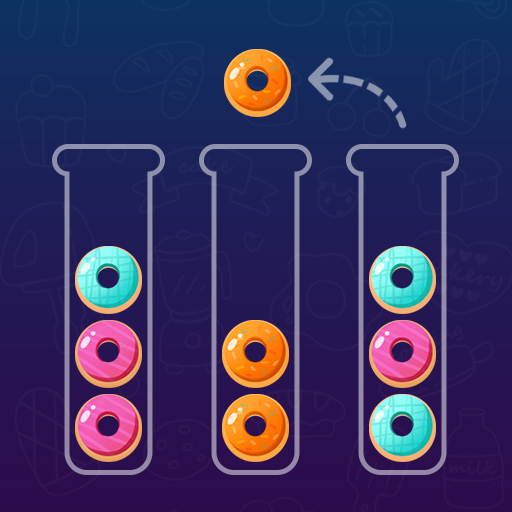Hexa Puzzle : Shape Puzzle
Graj na PC z BlueStacks – Platforma gamingowa Android, która uzyskała zaufanie ponad 500 milionów graczy!
Strona zmodyfikowana w dniu: 6 grudnia 2020
Play Hexa Puzzle : Shape Puzzle on PC
The rule is simple: Every blocks must fit inside the board perfectly !
Make your brain active and sharp, analyze all the possibilities and try to drag & place all the block puzzles without using the hint button. Challenging Hundreds of Levels, all categorized to get unlocked along with according your game progress .
Features :
- 4 Game Modes: Beginner, Advanced, Master, Expert, Impossible !
* No WIFI needed, you can play it anytime and anywhere
* It is recommended for people of all ages.
* Useful hints button can help you pass the difficult levels
* No Time limits
Zagraj w Hexa Puzzle : Shape Puzzle na PC. To takie proste.
-
Pobierz i zainstaluj BlueStacks na PC
-
Zakończ pomyślnie ustawienie Google, aby otrzymać dostęp do sklepu Play, albo zrób to później.
-
Wyszukaj Hexa Puzzle : Shape Puzzle w pasku wyszukiwania w prawym górnym rogu.
-
Kliknij, aby zainstalować Hexa Puzzle : Shape Puzzle z wyników wyszukiwania
-
Ukończ pomyślnie rejestrację Google (jeśli krok 2 został pominięty) aby zainstalować Hexa Puzzle : Shape Puzzle
-
Klinij w ikonę Hexa Puzzle : Shape Puzzle na ekranie startowym, aby zacząć grę