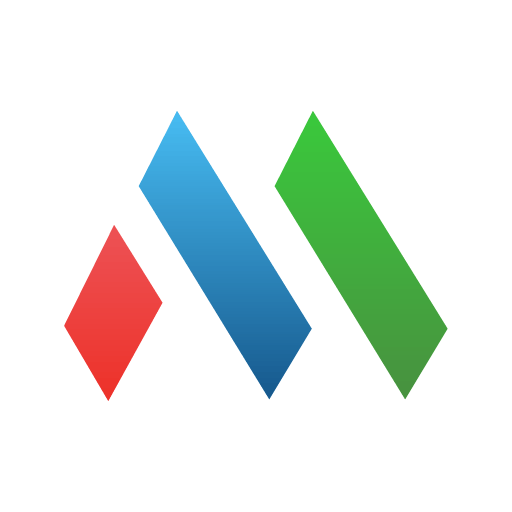Hexnode For Work
Chơi trên PC với BlueStacks - Nền tảng chơi game Android, được hơn 500 triệu game thủ tin tưởng.
Trang đã được sửa đổi vào: 27 tháng 12, 2019
Play Hexnode For Work on PC
This app lets the users enroll their devices as either device owner or profile owner. Based on the device specifications, the ways a device can be enrolled varies. QR code enrollment is supported for certain devices based on their version specifications that are to be enrolled in either device owner or profile owner mode.
NOTES:
1. This is not a standalone app, it requires Hexnode's Unified Endpoint Management solution for managing devices. Please contact your organization's MDM administrator for help.
2. This app uses the Device Administrator permission.
Features:
Control device functionalities: Allow/ disallow users to access microphone, capture screenshots, adjust volume or make calls.
Restrict peripherals: Peripherals like Bluetooth, Wi-Fi, etc. can be either enabled or disabled.
Control connectivity options: Allow/disallow a user to configure tethering and hotspot options, transfer data via Bluetooth, reset network settings, configure mobile networks such as Preferred Network Type and Access Point.
Modify account settings: Allow/ disallow users to add, delete or switch between Google accounts and to configure user credentials.
Control other device settings: Allow/ disallow users to enable USB debugging, factory reset, location sharing and VPN options, update date and time automatically, set time zone automatically.
Manage app settings: Allow/ disallow users to install, uninstall and modify apps, install apps from unknown sources, parent profile app linking.
DISCLAIMER: Continuous use of GPS in the background and high screen brightness can dramatically decrease battery life. Contact your MDM administrator for any queries.
Chơi Hexnode For Work trên PC. Rất dễ để bắt đầu
-
Tải và cài đặt BlueStacks trên máy của bạn
-
Hoàn tất đăng nhập vào Google để đến PlayStore, hoặc thực hiện sau
-
Tìm Hexnode For Work trên thanh tìm kiếm ở góc phải màn hình
-
Nhấn vào để cài đặt Hexnode For Work trong danh sách kết quả tìm kiếm
-
Hoàn tất đăng nhập Google (nếu bạn chưa làm bước 2) để cài đặt Hexnode For Work
-
Nhấn vào icon Hexnode For Work tại màn hình chính để bắt đầu chơi