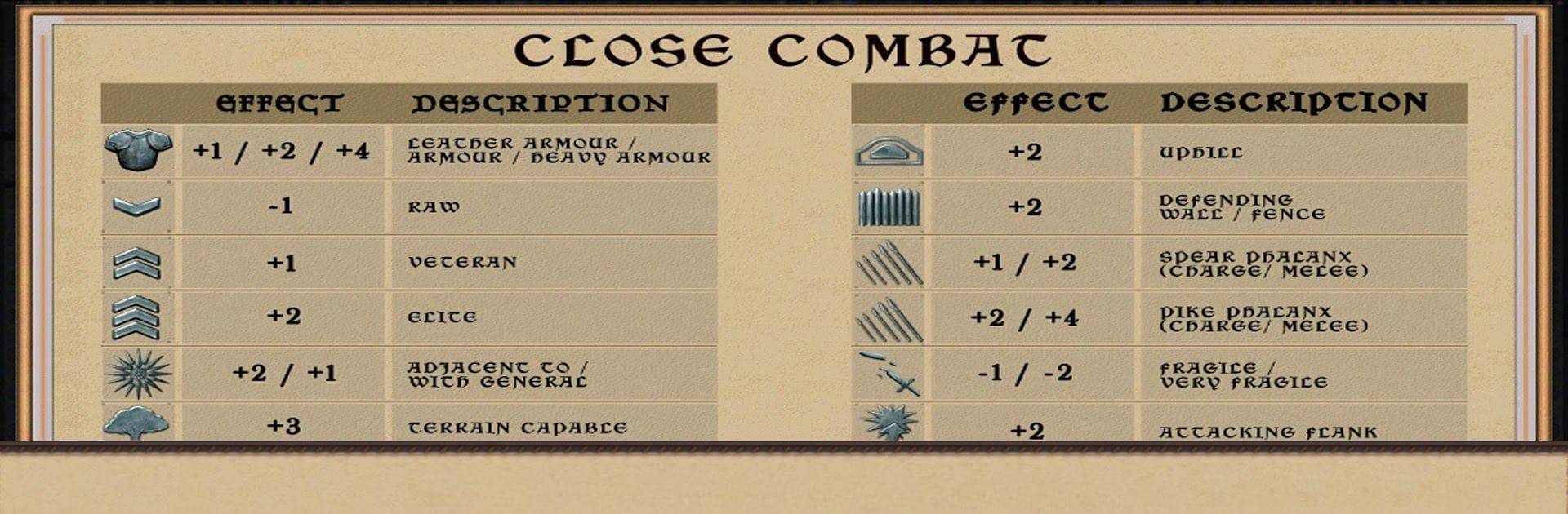

100 Years' War
Play on PC with BlueStacks – the Android Gaming Platform, trusted by 500M+ gamers.
Page Modified on: Nov 24, 2024
Play 100 Years' War on PC or Mac
Join millions to experience 100 Years’ War, an exciting Strategy game from Hunted Cow Games. With BlueStacks App Player, you are always a step ahead of your opponent, ready to outplay them with faster gameplay and better control with the mouse and keyboard on your PC or Mac.
About the Game
Experience the epic conflicts of the 100 Years’ War in this strategic masterpiece by Hunted Cow Games. Jump into medieval battles between the English and French, each campaign echoing a unique era of the legendary war. Command your armies with skill, deploying knights, billmen, and artillery to outsmart your opponents. Who will claim victory in this tumultuous fight for power?
Game Features
-
High Definition Medieval Era Graphics: Immerse yourself in beautifully designed battlegrounds that bring history to life.
-
Comprehensive Campaigns: Master over four different campaigns, including the Edwardian and Loire phases, each with various missions showcasing historical clashes.
-
Play Both Sides: Take on the role of either the English or French in most missions, offering diverse strategic perspectives.
-
Unique Medieval Units: Control over 30 distinct units, from longbowmen to cavalry, each with authentic abilities.
-
Advanced Tactical Elements: Utilize detailed combat analysis, strategic movement, and flank attacks to dominate your foes.
-
Flexible Gameplay: Enjoy hours of gameplay with options like map zoom and detailed reference charts for an enriched strategic experience.
Bring these heated conflicts to life with a touch of strategy, and enjoy an enhanced experience on BlueStacks.
Be the MVP in your squad. Play now on BlueStacks and show the world who’s the boss.
Play 100 Years' War on PC. It’s easy to get started.
-
Download and install BlueStacks on your PC
-
Complete Google sign-in to access the Play Store, or do it later
-
Look for 100 Years' War in the search bar at the top right corner
-
Click to install 100 Years' War from the search results
-
Complete Google sign-in (if you skipped step 2) to install 100 Years' War
-
Click the 100 Years' War icon on the home screen to start playing



