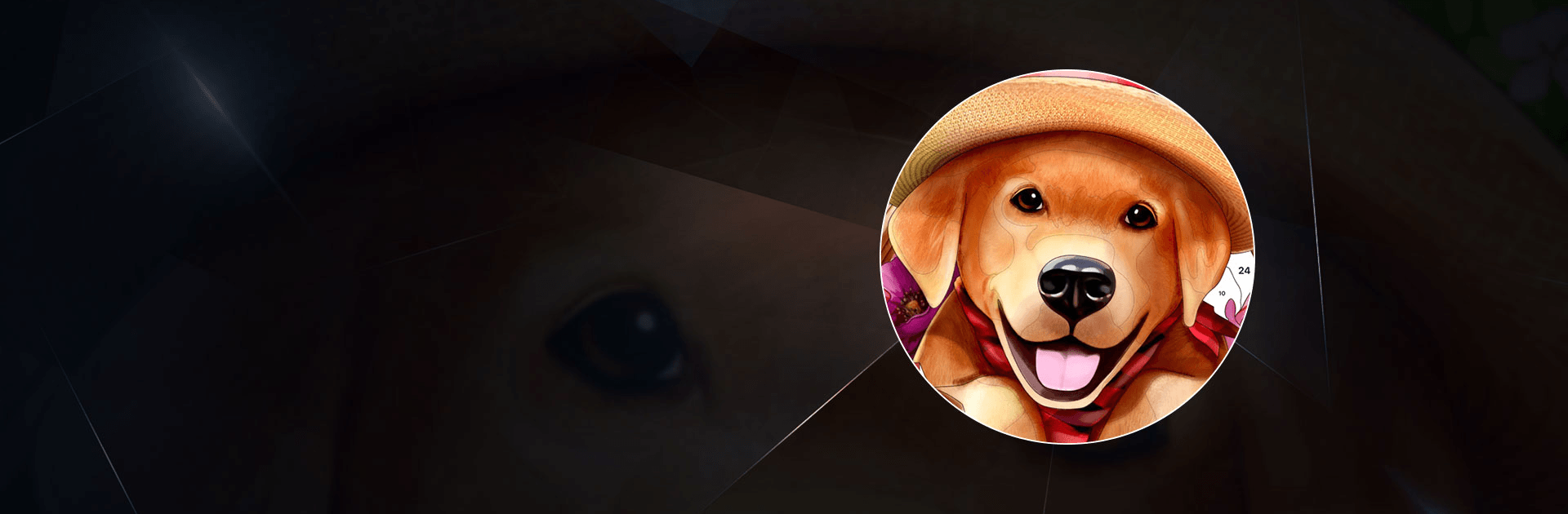

Malen nach Zahlen - Hey Color
Spiele auf dem PC mit BlueStacks - der Android-Gaming-Plattform, der über 500 Millionen Spieler vertrauen.
Seite geändert am: 13.12.2023
Play Hey Color Paint by Number Art on PC or Mac
Hey Color Paint by Number Art is a puzzle game developed by ZephyrMobile. BlueStacks app player is the best platform to play this Android Game on your PC or Mac for an immersive gaming experience. An engaging and immersive Android application that encourages users to explore the realm of digital artistry while going on a creative journey. This paint-by-number method offers more than just entertainment value; it’s a gateway to artistic expression, relaxation, and a hint of nostalgia. This app’s vast and varied coloring page library is its main feature. Every page is thoughtfully separated into numbered sections, similar to an electronic canvas just waiting for your virtual brushstroke.
It is your responsibility to apply the chosen colors to each of these sections individually. The piece gradually comes to life as you paint each section, turning a blank canvas into an amazing work of art. Hey, Color is unique because of its amazing selection of coloring pages. It accommodates a wide range of inclinations and preferences. There are lots of options available, ranging from complex mandalas that test your concentration to abstract designs that allow your creativity to run wild. There are adorable animals out there just waiting for your creative touch to bring them to life for animal lovers.
Those who love flowers can immerse themselves in elaborate floral patterns, and adventure seekers can color world-famous landmarks. Regardless of your age or preference for the arts, this app guarantees that it has something to inspire your inner artist. Using the app is very simple. You can zoom in for accuracy with its user-friendly interface, making it simple to color even the smallest details. The app also has a handy “”fill”” feature that lets you color entire sections with a single tap if you want to expedite the process. Users of all skill levels can enjoy an enjoyable and accessible experience thanks to these user-friendly tools.
Whether you’re an aspiring artist or just looking for a relaxing and therapeutic hobby, this app offers a fun way to unleash your creativity and create beautiful digital artwork. Beyond just coloring, the app provides a platform for sharing your works of art with a worldwide community of other art enthusiasts. You can display your finished pieces and take in other people’s artistic creations. This feature not only helps you feel like you belong, but it also inspires you to see how diverse the artwork is from all over the world. An incredible Android application that invites you to relax, discover your creative side, and delve into the realm of digital art.
Coloring is more than just a simple diversion; it’s also a creative outlet, an inspiration source, and a delightful diversion. This app is truly exceptional because it allows you to express yourself, relax, and use your imagination with each stroke.
Download Hey Color Paint by Number Art on PC with BlueStacks.
Spiele Malen nach Zahlen - Hey Color auf dem PC. Der Einstieg ist einfach.
-
Lade BlueStacks herunter und installiere es auf deinem PC
-
Schließe die Google-Anmeldung ab, um auf den Play Store zuzugreifen, oder mache es später
-
Suche in der Suchleiste oben rechts nach Malen nach Zahlen - Hey Color
-
Klicke hier, um Malen nach Zahlen - Hey Color aus den Suchergebnissen zu installieren
-
Schließe die Google-Anmeldung ab (wenn du Schritt 2 übersprungen hast), um Malen nach Zahlen - Hey Color zu installieren.
-
Klicke auf dem Startbildschirm auf das Malen nach Zahlen - Hey Color Symbol, um mit dem Spielen zu beginnen



