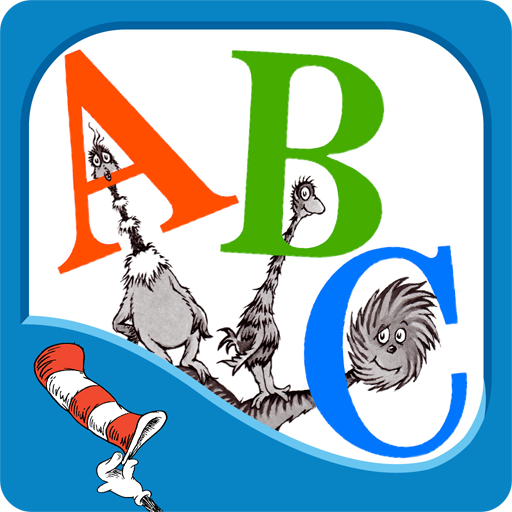HEY CLAY® BUGS
Play on PC with BlueStacks – the Android Gaming Platform, trusted by 500M+ gamers.
Page Modified on: March 14, 2019
Play HEY CLAY® BUGS on PC
Want to teach your kid clay modeling with fun? HEY CLAY® makes it easy.
Starting with simple balls and sausage shapes you will soon make amazing characters, just like real sculptors!
The App connects inspiring clay animation with hands-on experience of modeling. When used with any molding clay, play dough or plasticine it aims at improving child’s motor skills while having fun. Colorful and engaging, it instantly takes your kid on a fantastic journey of creative crafting!
Your kid will learn how to roll, squish and mold the clay into various shapes and figures. With 6 amusing clay Bugs inside, the App makes learning an entertaining discovery how to easily sculpt each of them. Snail, Mantis, Dragonfly, Spider, Caterpillar and Ladybird can materialize from the screen. And most importantly – empower your kid to create own fantastic claymates you’ll be proud of!
FEATURES:
• Learning of clay modeling made easy and intuitive, just try!
• All characters contain step-by-step instructions
• Helps develop motor skills, hand-eye coordination, abstract thinking
• Amazing original colorful animation
• 6 cute Bugs to sculpt (1 free to try)
• Capture & share your creation with friends
• No third-party advertising
• Interactive kid-friendly interface
HEY CLAY® Apps may be used to sculpt with any clay or dough. For best looking creations use our original air-dry modeling clay, so that figures harden and you can play with them as with toys! The clay set is available for purchase through the App.
You can also take pictures and share the creations with friends and family easily from the App. Make your own clay-art gallery to keep your masterpieces!
Enjoy creative clay modeling with HEY CLAY® App series!
Play HEY CLAY® BUGS on PC. It’s easy to get started.
-
Download and install BlueStacks on your PC
-
Complete Google sign-in to access the Play Store, or do it later
-
Look for HEY CLAY® BUGS in the search bar at the top right corner
-
Click to install HEY CLAY® BUGS from the search results
-
Complete Google sign-in (if you skipped step 2) to install HEY CLAY® BUGS
-
Click the HEY CLAY® BUGS icon on the home screen to start playing