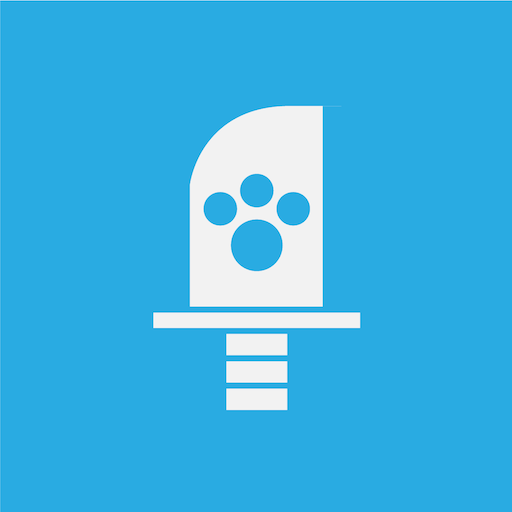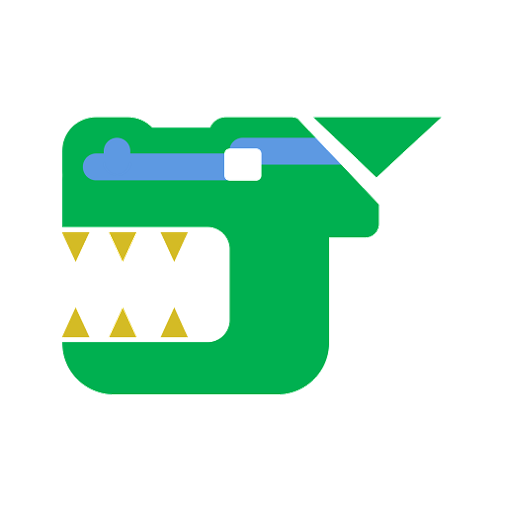
Games Database - MHW
العب على الكمبيوتر الشخصي مع BlueStacks - نظام أندرويد للألعاب ، موثوق به من قبل أكثر من 500 مليون لاعب.
تم تعديل الصفحة في: 26 يناير 2020
Play Games Database - MHW on PC
- Can use full functionality without internet connection.
- Use the list and slide page design, allowing players to easily browse and get detailed monsters, items, recipe and and map guide information.
- You can query the monster drop, or get the source of items.
- Contains equipment and skills information, allowing players to choose the right
equipment.
- Support search function (including voice input).
(The content is relatively poor now, but we will keep updating and add more useful features)
Update plan:
- Monster habits information.
- store information.
- Quest information.
العب Games Database - MHW على جهاز الكمبيوتر. من السهل البدء.
-
قم بتنزيل BlueStacks وتثبيته على جهاز الكمبيوتر الخاص بك
-
أكمل تسجيل الدخول إلى Google للوصول إلى متجر Play ، أو قم بذلك لاحقًا
-
ابحث عن Games Database - MHW في شريط البحث أعلى الزاوية اليمنى
-
انقر لتثبيت Games Database - MHW من نتائج البحث
-
أكمل تسجيل الدخول إلى Google (إذا تخطيت الخطوة 2) لتثبيت Games Database - MHW
-
انقر على أيقونة Games Database - MHW على الشاشة الرئيسية لبدء اللعب