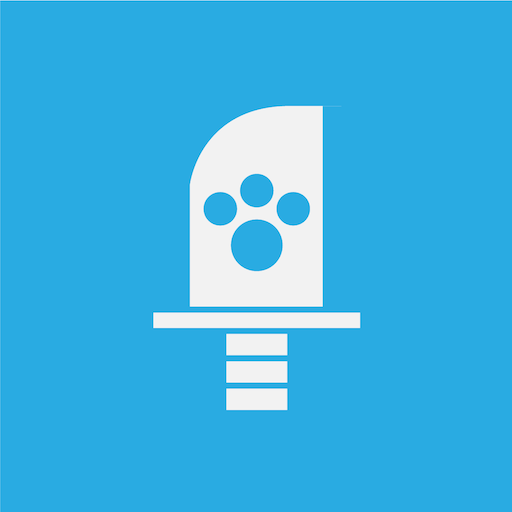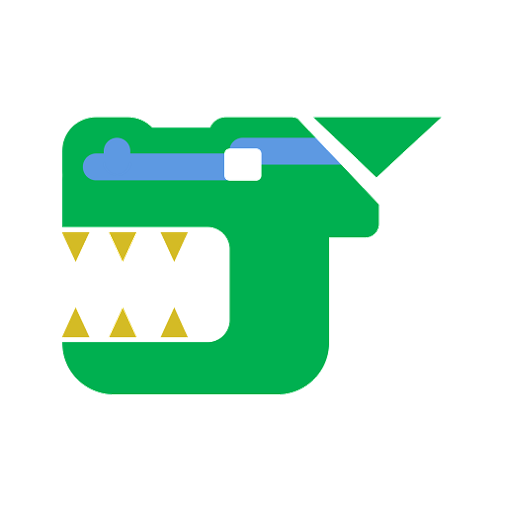
Games Database - MHW
Play on PC with BlueStacks – the Android Gaming Platform, trusted by 500M+ gamers.
Page Modified on: January 26, 2020
Play Games Database - MHW on PC
- Can use full functionality without internet connection.
- Use the list and slide page design, allowing players to easily browse and get detailed monsters, items, recipe and and map guide information.
- You can query the monster drop, or get the source of items.
- Contains equipment and skills information, allowing players to choose the right
equipment.
- Support search function (including voice input).
(The content is relatively poor now, but we will keep updating and add more useful features)
Update plan:
- Monster habits information.
- store information.
- Quest information.
Play Games Database - MHW on PC. It’s easy to get started.
-
Download and install BlueStacks on your PC
-
Complete Google sign-in to access the Play Store, or do it later
-
Look for Games Database - MHW in the search bar at the top right corner
-
Click to install Games Database - MHW from the search results
-
Complete Google sign-in (if you skipped step 2) to install Games Database - MHW
-
Click the Games Database - MHW icon on the home screen to start playing