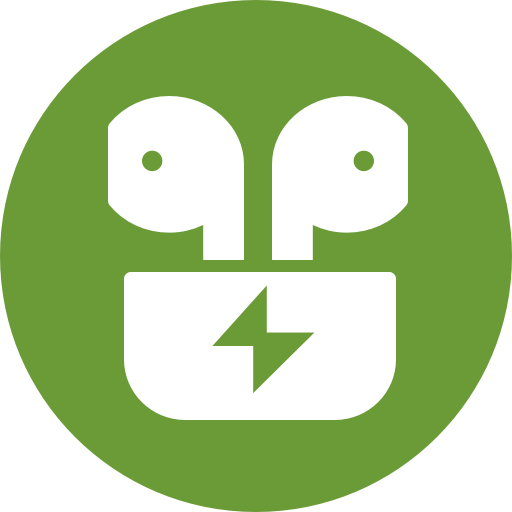Wunderfind: Localiser appareil - Casque
Jouez sur PC avec BlueStacks - la plate-forme de jeu Android, approuvée par + 500M de joueurs.
Page Modifiée le: 12 juin 2020
Play Wunderfind: Find Lost Device - Headphones on PC
Wunderfind helps you to find your lost AirPods, Apple Pencil, iPhone, iPad, Apple Watch and more. Lost your device? This App helps you finding your Phone, Tablet or Watch within seconds.
► DEVICE RADAR
The device radar shows you all the devices that are near you.
► DISTANCE SCORE
Select one specific device and see the calculated distance score. Observe how this score changes as you move to find your lost devices.
► COMPATIBLE DEVICES
Wunderfind supports the following devices:
- Apple Devices
- Portable Speakers
- Fitness Tracker, Fitbit® tracker
- and many more devices
DISCLAIMER: We are not affiliated with the mentioned companies in any way. We only developed and tested our App with these devices.
AirPods is a trademark of Apple Inc., registered in the U.S. and other countries.
Fitbit® is a registered trademark or trademark of Fitbit, Inc. and/or its affiliates in the United States and other countries.
► HOW IT WORKS
1. Open Wunderfind.
2. Select the device you want to find.
3. Move around so that the shown Distance Score increases.
4. Your device should be near you.
► SUPPORT
Do you need support? Please write us to: support@Wunderfind.app
Jouez à Wunderfind: Localiser appareil - Casque sur PC. C'est facile de commencer.
-
Téléchargez et installez BlueStacks sur votre PC
-
Connectez-vous à Google pour accéder au Play Store ou faites-le plus tard
-
Recherchez Wunderfind: Localiser appareil - Casque dans la barre de recherche dans le coin supérieur droit
-
Cliquez pour installer Wunderfind: Localiser appareil - Casque à partir des résultats de la recherche
-
Connectez-vous à Google (si vous avez ignoré l'étape 2) pour installer Wunderfind: Localiser appareil - Casque
-
Cliquez sur l'icône Wunderfind: Localiser appareil - Casque sur l'écran d'accueil pour commencer à jouer