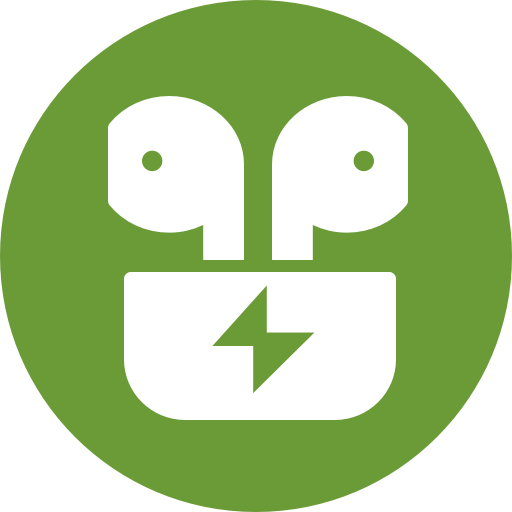Wunderfind: 분실 장치 찾기
도구 | Hendrik Folkerts
5억명 이상의 게이머가 신뢰하는 안드로이드 게임 플랫폼 BlueStacks으로 PC에서 플레이하세요.
Play Wunderfind: Find Lost Device - Headphones on PC
AirPods, headphones, Fitbit® tracker or phone lost? Find one of your AirPods or both AirPods. Wunderfind helps you to find your lost devices within seconds.
Wunderfind helps you to find your lost AirPods, Apple Pencil, iPhone, iPad, Apple Watch and more. Lost your device? This App helps you finding your Phone, Tablet or Watch within seconds.
► DEVICE RADAR
The device radar shows you all the devices that are near you.
► DISTANCE SCORE
Select one specific device and see the calculated distance score. Observe how this score changes as you move to find your lost devices.
► COMPATIBLE DEVICES
Wunderfind supports the following devices:
- Apple Devices
- Portable Speakers
- Fitness Tracker, Fitbit® tracker
- and many more devices
DISCLAIMER: We are not affiliated with the mentioned companies in any way. We only developed and tested our App with these devices.
AirPods is a trademark of Apple Inc., registered in the U.S. and other countries.
Fitbit® is a registered trademark or trademark of Fitbit, Inc. and/or its affiliates in the United States and other countries.
► HOW IT WORKS
1. Open Wunderfind.
2. Select the device you want to find.
3. Move around so that the shown Distance Score increases.
4. Your device should be near you.
► SUPPORT
Do you need support? Please write us to: support@Wunderfind.app
Wunderfind helps you to find your lost AirPods, Apple Pencil, iPhone, iPad, Apple Watch and more. Lost your device? This App helps you finding your Phone, Tablet or Watch within seconds.
► DEVICE RADAR
The device radar shows you all the devices that are near you.
► DISTANCE SCORE
Select one specific device and see the calculated distance score. Observe how this score changes as you move to find your lost devices.
► COMPATIBLE DEVICES
Wunderfind supports the following devices:
- Apple Devices
- Portable Speakers
- Fitness Tracker, Fitbit® tracker
- and many more devices
DISCLAIMER: We are not affiliated with the mentioned companies in any way. We only developed and tested our App with these devices.
AirPods is a trademark of Apple Inc., registered in the U.S. and other countries.
Fitbit® is a registered trademark or trademark of Fitbit, Inc. and/or its affiliates in the United States and other countries.
► HOW IT WORKS
1. Open Wunderfind.
2. Select the device you want to find.
3. Move around so that the shown Distance Score increases.
4. Your device should be near you.
► SUPPORT
Do you need support? Please write us to: support@Wunderfind.app
PC에서 Wunderfind: 분실 장치 찾기 플레이해보세요.
-
BlueStacks 다운로드하고 설치
-
Google Play 스토어에 로그인 하기(나중에 진행가능)
-
오른쪽 상단 코너에 Wunderfind: 분실 장치 찾기 검색
-
검색 결과 중 Wunderfind: 분실 장치 찾기 선택하여 설치
-
구글 로그인 진행(만약 2단계를 지나갔을 경우) 후 Wunderfind: 분실 장치 찾기 설치
-
메인 홈화면에서 Wunderfind: 분실 장치 찾기 선택하여 실행