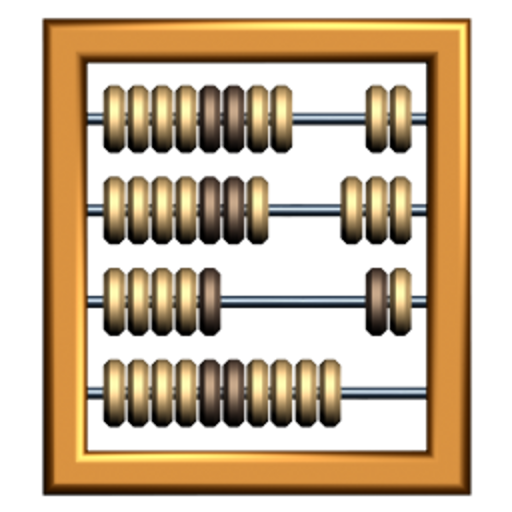ScorePal
Jogue no PC com BlueStacks - A Plataforma de Jogos Android, confiada por mais de 500 milhões de jogadores.
Página modificada em: 20 de outubro de 2018
Play ScorePal on PC
It's extremely easy to use (it looks exactly like the score sheet you'll find in any board game), and it packs a lot of features. This is a score tracker that's actually fun to use and really flexible. It comes with predefined score sheets for popular games but you have full control to build your own.
Features:
* Beautiful material design
* Seamless integration with BoardGameGeek (BGG)
* Flexible game recording. Support for games where biggest score is better, smallest score wins, co-ops, multiple ways to victory and more
* Predefined templates for over 10.000 games, with the ability to view and vote those created by other users of the app
* Access to a large variety of stats that you can configure for your own needs
* Rules section for every game so you never forget how much starting money everyone gets
* Manage extra information like location, comments, rate each play or add separate notes for every player.
* Calendar view for your activity
* Support for player groups and anonymous players
* Timers and countdown functions
* Scoring table size customizable for every screen.
Working queue and future improvements:
https://trello.com/b/RXLpbas7/scorepal
App progress:
The app has over 3 years of development. You can check it's history and preview new features here:
https://www.facebook.com/scorepal
Jogue ScorePal no PC. É fácil começar.
-
Baixe e instale o BlueStacks no seu PC
-
Conclua o login do Google para acessar a Play Store ou faça isso mais tarde
-
Procure por ScorePal na barra de pesquisa no canto superior direito
-
Clique para instalar ScorePal a partir dos resultados da pesquisa
-
Conclua o login do Google (caso você pulou a etapa 2) para instalar o ScorePal
-
Clique no ícone do ScorePal na tela inicial para começar a jogar