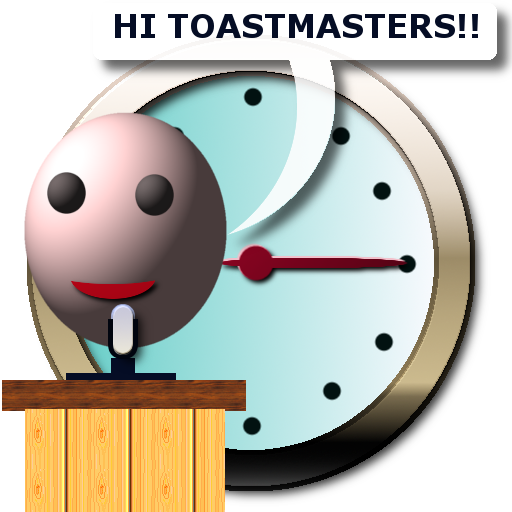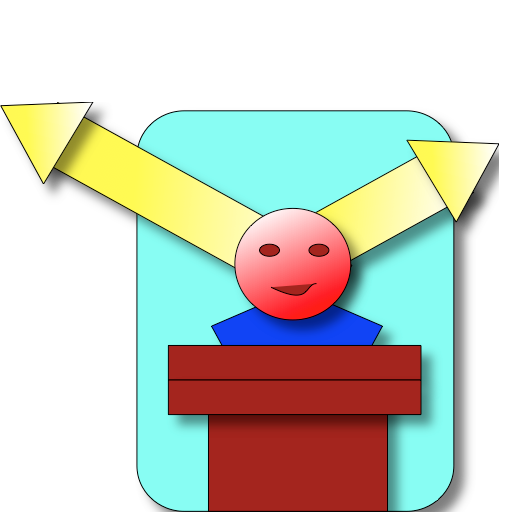
Speech Timer
Educational | Michael Dobbins
5억명 이상의 게이머가 신뢰하는 안드로이드 게임 플랫폼 BlueStacks으로 PC에서 플레이하세요.
개요
Speech Timer was designed for timing speeches at Toastmaster International(tm) events.
There are a number of buttons for configuring standard predefined time settings for the green, yellow and red progress signals. You may touch a time setting display to adjust the time setting for a custom time value at any time before starting a speech.
Hitting "Start" will time the speech and progress through white, green, yellow and red progress signals, with an optional disqualification signal. Hitting "Stop" will stop the timer and display the speech time.
The first letter of the color is also displayed for color blind users. Sound and vibrate preferences are provided for blind speakers. A preference to control display of time during speech to better conform to Toastmaster International (tm) practices. Two custom time buttons may be configured in preferences.
Icon art by Vikram Dayal
There are a number of buttons for configuring standard predefined time settings for the green, yellow and red progress signals. You may touch a time setting display to adjust the time setting for a custom time value at any time before starting a speech.
Hitting "Start" will time the speech and progress through white, green, yellow and red progress signals, with an optional disqualification signal. Hitting "Stop" will stop the timer and display the speech time.
The first letter of the color is also displayed for color blind users. Sound and vibrate preferences are provided for blind speakers. A preference to control display of time during speech to better conform to Toastmaster International (tm) practices. Two custom time buttons may be configured in preferences.
Icon art by Vikram Dayal
PC에서 Speech Timer 플레이해보세요.
-
BlueStacks 다운로드하고 설치
-
Google Play 스토어에 로그인 하기(나중에 진행가능)
-
오른쪽 상단 코너에 Speech Timer 검색
-
검색 결과 중 Speech Timer 선택하여 설치
-
구글 로그인 진행(만약 2단계를 지나갔을 경우) 후 Speech Timer 설치
-
메인 홈화면에서 Speech Timer 선택하여 실행