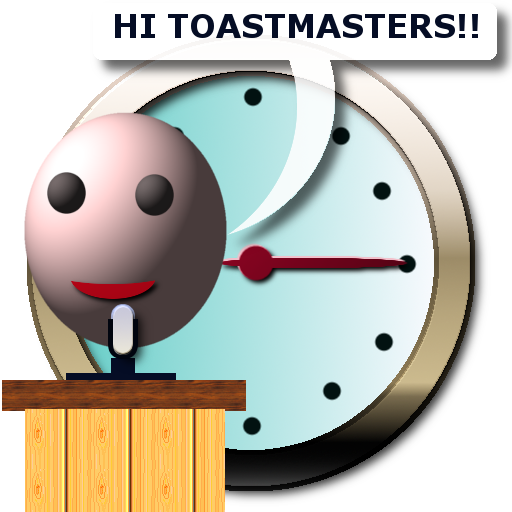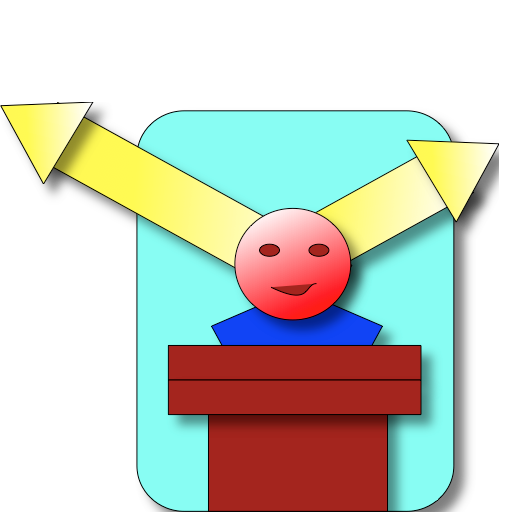
Speech Timer
Graj na PC z BlueStacks – Platforma gamingowa Android, która uzyskała zaufanie ponad 500 milionów graczy!
Strona zmodyfikowana w dniu: 12 grudnia 2014
Podgląd
There are a number of buttons for configuring standard predefined time settings for the green, yellow and red progress signals. You may touch a time setting display to adjust the time setting for a custom time value at any time before starting a speech.
Hitting "Start" will time the speech and progress through white, green, yellow and red progress signals, with an optional disqualification signal. Hitting "Stop" will stop the timer and display the speech time.
The first letter of the color is also displayed for color blind users. Sound and vibrate preferences are provided for blind speakers. A preference to control display of time during speech to better conform to Toastmaster International (tm) practices. Two custom time buttons may be configured in preferences.
Icon art by Vikram Dayal
Zagraj w Speech Timer na PC. To takie proste.
-
Pobierz i zainstaluj BlueStacks na PC
-
Zakończ pomyślnie ustawienie Google, aby otrzymać dostęp do sklepu Play, albo zrób to później.
-
Wyszukaj Speech Timer w pasku wyszukiwania w prawym górnym rogu.
-
Kliknij, aby zainstalować Speech Timer z wyników wyszukiwania
-
Ukończ pomyślnie rejestrację Google (jeśli krok 2 został pominięty) aby zainstalować Speech Timer
-
Klinij w ikonę Speech Timer na ekranie startowym, aby zacząć grę