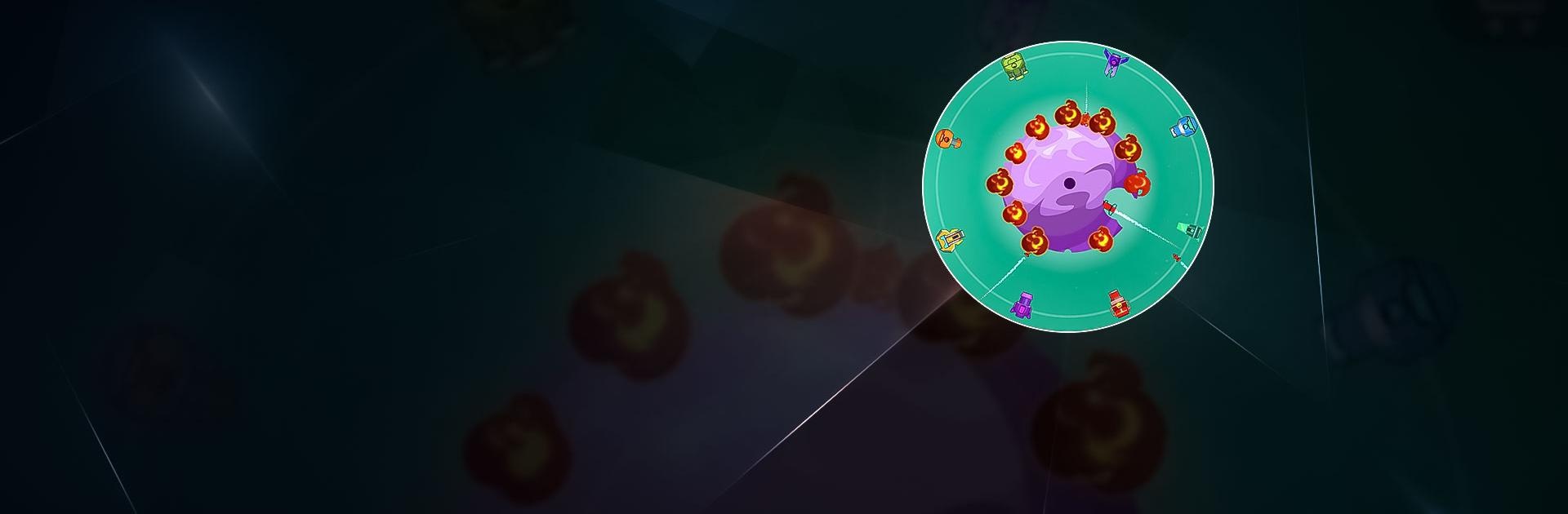

Planet Smash
Play on PC with BlueStacks – the Android Gaming Platform, trusted by 500M+ gamers.
Page Modified on: Oct 13, 2023
Play Planet Smash on PC or Mac
Planet Smash is a casual game developed by Hello Games Team. BlueStacks app player is the best platform to play this Android game on your PC or Mac for an immersive gaming experience.
Download Planet Smash on PC and go on an intergalactic war. Smash, crush and exterminate the planets that come into sight. How far can your missiles go? Download Planet Smash on PC now.
In this game, enjoy crushing planets to bits. Send out your missiles, nukes, flames, lighting, and every other weapon at your disposal. Blast the planet until there isn’t any piece left of it. Shoot at the planet as fast as you can and avoid any retaliating bullets fired at you. Aim at the planet from every angle as you keep shooting. The faster you shoot the quicker the planets are destroyed. Upgrade your weapons and firepower to enable you to crush the planets faster.
Also, explore new galaxies and discover new planets to crush. Enjoy moving from one level to another as you play. This idle-clicking game is simple and doesn’t require any special skill. Collect coins and bonus rewards when you complete each level. Log in every day to earn daily rewards and more coins. Use your earned coins to buy more weapons and conquer the planets.
Play Planet Smash on PC. It’s easy to get started.
-
Download and install BlueStacks on your PC
-
Complete Google sign-in to access the Play Store, or do it later
-
Look for Planet Smash in the search bar at the top right corner
-
Click to install Planet Smash from the search results
-
Complete Google sign-in (if you skipped step 2) to install Planet Smash
-
Click the Planet Smash icon on the home screen to start playing




