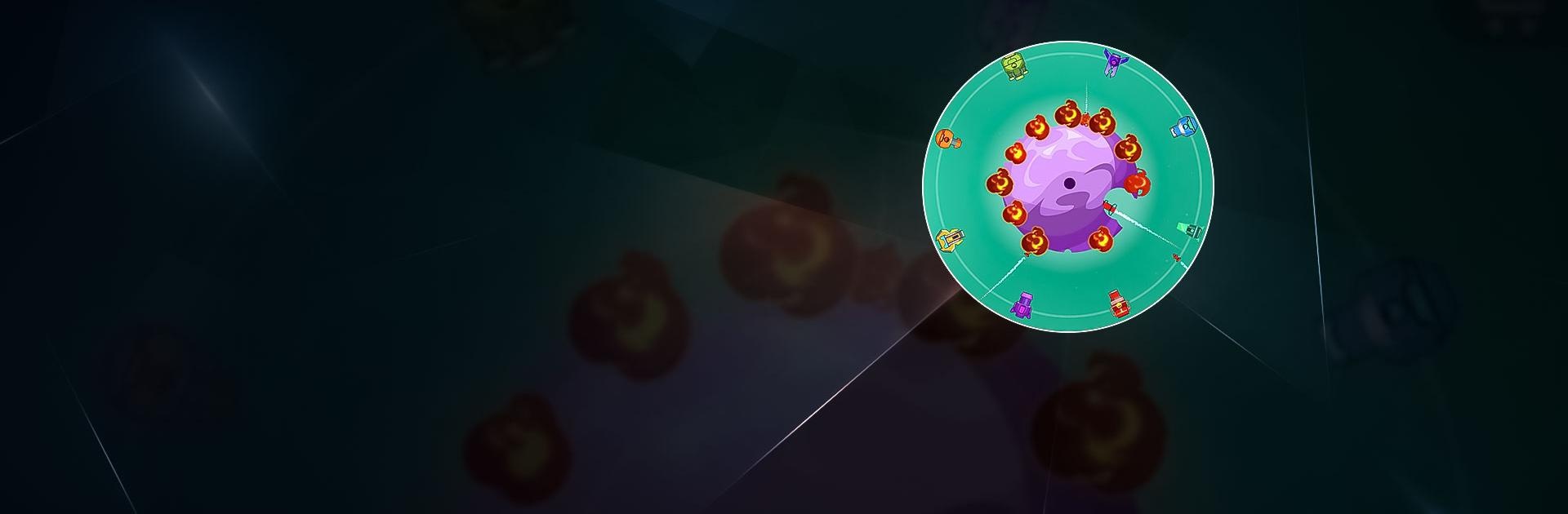

毀滅星球
在電腦上使用BlueStacks –受到5億以上的遊戲玩家所信任的Android遊戲平台。
Play Planet Smash on PC or Mac
Planet Smash is a casual game developed by Hello Games Team. BlueStacks app player is the best platform to play this Android game on your PC or Mac for an immersive gaming experience.
Download Planet Smash on PC and go on an intergalactic war. Smash, crush and exterminate the planets that come into sight. How far can your missiles go? Download Planet Smash on PC now.
In this game, enjoy crushing planets to bits. Send out your missiles, nukes, flames, lighting, and every other weapon at your disposal. Blast the planet until there isn’t any piece left of it. Shoot at the planet as fast as you can and avoid any retaliating bullets fired at you. Aim at the planet from every angle as you keep shooting. The faster you shoot the quicker the planets are destroyed. Upgrade your weapons and firepower to enable you to crush the planets faster.
Also, explore new galaxies and discover new planets to crush. Enjoy moving from one level to another as you play. This idle-clicking game is simple and doesn’t require any special skill. Collect coins and bonus rewards when you complete each level. Log in every day to earn daily rewards and more coins. Use your earned coins to buy more weapons and conquer the planets.
在電腦上遊玩毀滅星球 . 輕易上手.
-
在您的電腦上下載並安裝BlueStacks
-
完成Google登入後即可訪問Play商店,或等你需要訪問Play商店十再登入
-
在右上角的搜索欄中尋找 毀滅星球
-
點擊以從搜索結果中安裝 毀滅星球
-
完成Google登入(如果您跳過了步驟2),以安裝 毀滅星球
-
在首頁畫面中點擊 毀滅星球 圖標來啟動遊戲




