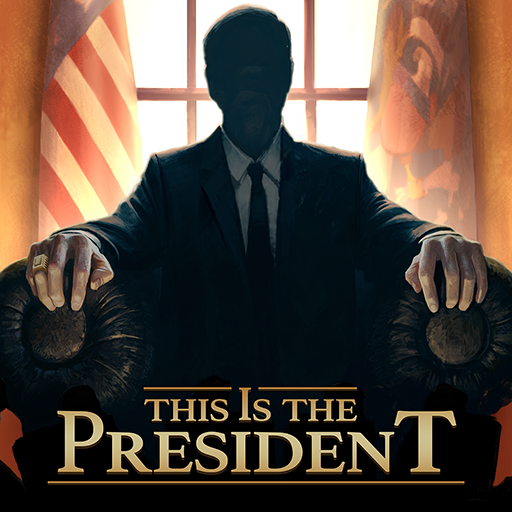Farm Invasion USA
Play on PC with BlueStacks – the Android Gaming Platform, trusted by 500M+ gamers.
Page Modified on: Sep 6, 2023
Play Farm Invasion USA on PC or Mac
Farm Invasion USA is an action game developed by HandyGames. BlueStacks app player is the best platform to play this Android game on your PC or Mac for an immersive gaming experience.
You are invited to take part in what is likely the most outlandish extraterrestrial search in the known universe. Greeting extraterrestrials in true Texan fashion will make Redneck Pops proud.
Strange craft spotted near Grandpa’s property! Use a huge number of strange weapons to stop aliens from taking the corn harvest. Riding your corn cutter, you must wipe off every last one of the invading little blue critters.
A redneck and an extraterrestrial team up in a space runner game. Use enhancements that will make your makeshift weaponry far more effective. You can get a ton of accessories to fine-tune your lethal harvester here.
Cool power-ups may be obtained by collecting extraterrestrial technology. Get the full effect of the narrative by reading the author’s journal entries. An exhaustive list of things to do and accomplish.
You are determined to become the best alien hunter and murderer in the universe, and nothing, not even armed spacecraft, can stand in your way.
In your heroic defense of old Pops’ cornfield, you must avoid alien tractor beams and battle martian trolls that consume all they eat. Get rid of the alien corn-eaters with the help of Pops, Joe, and Otis.
Play Farm Invasion USA on PC. It’s easy to get started.
-
Download and install BlueStacks on your PC
-
Complete Google sign-in to access the Play Store, or do it later
-
Look for Farm Invasion USA in the search bar at the top right corner
-
Click to install Farm Invasion USA from the search results
-
Complete Google sign-in (if you skipped step 2) to install Farm Invasion USA
-
Click the Farm Invasion USA icon on the home screen to start playing