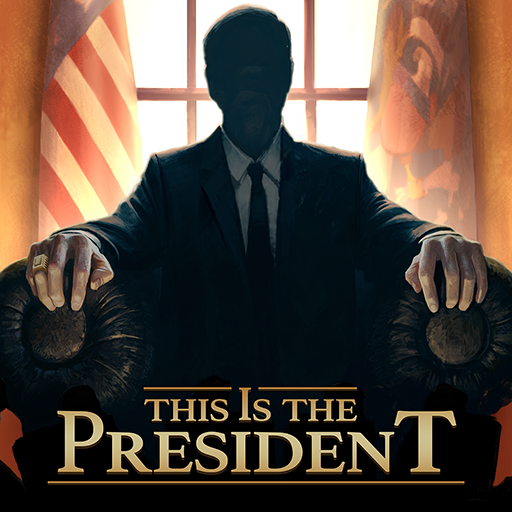1941 Frozen Front
Play on PC with BlueStacks – the Android Gaming Platform, trusted by 500M+ gamers.
Page Modified on: Aug 29, 2023
Play 1941 Frozen Front on PC or Mac
1941 Frozen Front is a Strategy game developed by HandyGames. BlueStacks app player is the best platform to play this Android game on your PC or Mac for an immersive gaming experience.
1941 Frozen Front is the ultimate WWII strategy game where you get to lead either German or Soviet forces on the Eastern Front. The game offers an opportunity to experience the mind-blowing battles of World War 2 in a way that’s both entertaining and educational.
In this game, you will be the commander of your army and you will have to choose the right tactic of warfare to earn your stripes as an ingenious commander. The game offers a rich and detailed environment, with bone-chilling cold of the 1941 Eastern Front, allowing you to experience the conditions of the war in a realistic way.
You will be in charge of fighting through enemy positions with tanks and infantry, shooting hostile headquarters with mighty bomber wings, emplacing your artillery in rough terrain and supplying your army with goods and ammunition. You will also have to defend yourself against superior numbers of enemies, making sure your army is well-equipped and well-trained to emerge victorious.
Download 1941 Frozen Front on PC with BlueStacks and lead your army to victory.
Play 1941 Frozen Front on PC. It’s easy to get started.
-
Download and install BlueStacks on your PC
-
Complete Google sign-in to access the Play Store, or do it later
-
Look for 1941 Frozen Front in the search bar at the top right corner
-
Click to install 1941 Frozen Front from the search results
-
Complete Google sign-in (if you skipped step 2) to install 1941 Frozen Front
-
Click the 1941 Frozen Front icon on the home screen to start playing