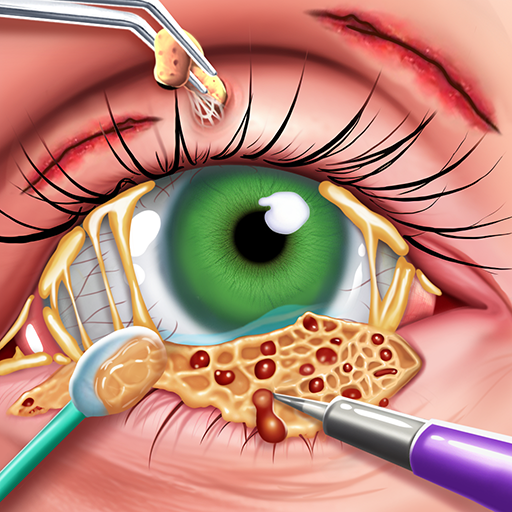Ink Splash: Tattoo Artist ASMR
Play on PC with BlueStacks – the Android Gaming Platform, trusted by 500M+ gamers.
Page Modified on: Feb 15, 2024
Play Ink Splash: Tattoo Artist ASMR on PC
Immerse yourself in the calming sounds of ink and design, as you become a master tattoo artist in this unique AMSR experience. From complex designs to personalized masterpieces, unleash your creativity and create stunning tattoos that will leave your clients relaxed and satisfied.
Every wonder about getting a cool tattoo? Now you can have your favorite tattoo without feeling any pain. Multiple tattoos are just waiting to be inked on you or inked by you on your customers. Get ready to watch you tattoos become real art.
Main Features:
Feel the satisfaction without any hassle. Fill in the ink in your tattoo pen. Take your time and relax.
A variety of tattoo designs are available for you to draw, such as heart, zombie, skull or emojis.
Run your own tattoo shop and keep the customers coming.
Challenging tattoo shapes will test your skill and precision as a tattoo artist.
Don’t be afraid to go outside the box.
Soothing and relaxing ASMR gameplay sounds.
Select dynamic and colorful tattoo from the tattoo book and draw your best tattoos.
Don’t splash the ink. Whether you like the tattoos on yourself or just like to draw tats, ink splash: tattoo artist ASMR got everything for you. Open your ink studio tattoo parlor and become the best artist.
Play Ink Splash: Tattoo Artist ASMR on PC. It’s easy to get started.
-
Download and install BlueStacks on your PC
-
Complete Google sign-in to access the Play Store, or do it later
-
Look for Ink Splash: Tattoo Artist ASMR in the search bar at the top right corner
-
Click to install Ink Splash: Tattoo Artist ASMR from the search results
-
Complete Google sign-in (if you skipped step 2) to install Ink Splash: Tattoo Artist ASMR
-
Click the Ink Splash: Tattoo Artist ASMR icon on the home screen to start playing