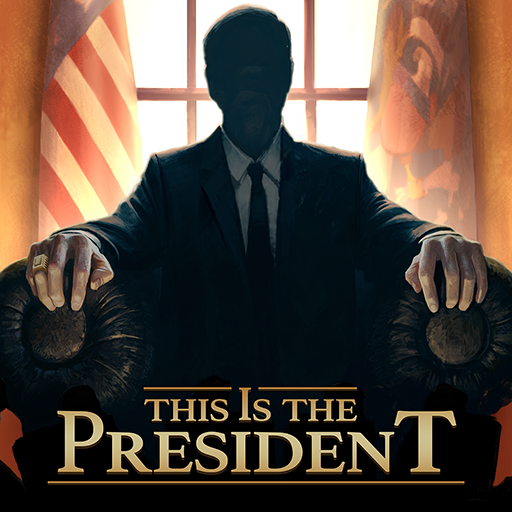Little Big Workshop
Spiele auf dem PC mit BlueStacks - der Android-Gaming-Plattform, der über 500 Millionen Spieler vertrauen.
Seite geändert am: 25.07.2023
Play Little Big Workshop on PC or Mac
Little Big Workshop is a Simulation game developed by HandyGames. BlueStacks app player is the best platform to play this Android game on your PC or Mac for an immersive gaming experience.
Little Big Workshop is an extraordinary game that transports you into a realm of magical factories and boundless possibilities. Picture this: a magnificent factory materializing right in your living room, ready to bring your wildest dreams to life. Here, your creativity knows no bounds as you guide diligent workers in crafting an array of extraordinary goods.
From rubber ducks to dressers, drones to electric guitars, and even scooters, the options are endless. And the best part? You can sell these marvelous creations for cold, hard cash, reinvesting every penny back into your factory to expand your empire. Welcome to the world of Little Big Workshop, where you become the ultimate factory tycoon!
As the Big Boss, it’s up to you to take charge of your very own tabletop factory. With a time limit and the satisfaction of your clients at stake, you’ll organize the factory floor, manage your workers, and strategically purchase machinery to design efficient production lines.
This is not your average factory simulation—it’s a sandbox experience that encourages you to think, ponder, and experiment until you achieve perfection. With over 50 unique product types, built from multiple parts and pieces, the possibilities are limitless. Every factory you create will be a one-of-a-kind masterpiece.
Begin with a humble workshop and watch it evolve into a sprawling factory that fills your entire desk. Unlock increasingly advanced machines, explore new production methods, and expand your workspace.
Soon, you’ll find yourself managing multiple production lines, churning out hundreds of intricate products each day. As your cute little workers tirelessly bring your creations to life, you’ll be filled with a sense of joy and accomplishment.
Download Little Big Workshop on PC with BlueStacks and pursue your big dreams in this captivating factory simulation.
Spiele Little Big Workshop auf dem PC. Der Einstieg ist einfach.
-
Lade BlueStacks herunter und installiere es auf deinem PC
-
Schließe die Google-Anmeldung ab, um auf den Play Store zuzugreifen, oder mache es später
-
Suche in der Suchleiste oben rechts nach Little Big Workshop
-
Klicke hier, um Little Big Workshop aus den Suchergebnissen zu installieren
-
Schließe die Google-Anmeldung ab (wenn du Schritt 2 übersprungen hast), um Little Big Workshop zu installieren.
-
Klicke auf dem Startbildschirm auf das Little Big Workshop Symbol, um mit dem Spielen zu beginnen