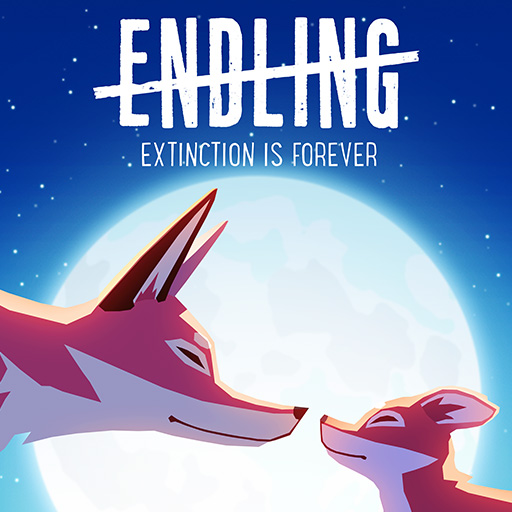1942 Pacific Front
Play on PC with BlueStacks – the Android Gaming Platform, trusted by 500M+ gamers.
Page Modified on: Jun 17, 2024
Play 1942 Pacific Front on PC
The battle continues after “1941 Frozen Front” – and this time, it’s all about naval warfare! Join the navy and fight to win the battle of your life! Own the battlefield and send your soldiers to the frontline. Military combat at its best!Choose the right tactics and use your commando to defeat the enemy! Lead the U.S. Army on their campaign or command the Japanese forces on their mission! Take out enemy alliances with infantry, artillery, tanks, warplanes, battleships and submarines and earn your stripes as an ingenious commander at the PACIFIC FRONT!
✪✪✪ MISSION BRIEFING ✪✪✪
✪ FIGHT with powerful weapons like torpedos and bombs!
✪ TAKE OUT enemy positions with tanks and infantry!
✪ BOMBARD hostile headquarters with mighty bomber wings!
✪ SURPRISE the enemy with attacks from your submarine!
✪ EMPLACE your artillery in rough terrain!
✪ CLEAR beaches, lagoons and straits!
✪ AMBUSH the enemy!
✪ SUPPLY your army with goods and ammunition!
✪ DEFEND your aircraft carriers and battleships!
Features:
✔ FREE TO PLAY
✔ Turn-based strategy action set in WW2
✔ Thrilling campaigns and challenging missions
✔ Historical U.S. and Japanese units
✔ Infantry, artillery, tanks, warplanes, battleships and submarines for both fractions
✔ Repairs, camouflage and fortification of units during the battles
✔ Hot-hand multiplayer battles
✔ Hex grid for the best overview possible
✔ Detailed graphics and super-realistic sounds
✔ Full tablet support
✔ Supports Google Play game services
You can play ‘1942 Pacific Front’ entirely for FREE, though various items are available via in-app purchase. If you don’t want to use in-app purchases, please deactivate them in your device settings.
Thank you for playing ‘1942 Pacific Front’!
© HandyGames 2019
Play 1942 Pacific Front on PC. It’s easy to get started.
-
Download and install BlueStacks on your PC
-
Complete Google sign-in to access the Play Store, or do it later
-
Look for 1942 Pacific Front in the search bar at the top right corner
-
Click to install 1942 Pacific Front from the search results
-
Complete Google sign-in (if you skipped step 2) to install 1942 Pacific Front
-
Click the 1942 Pacific Front icon on the home screen to start playing