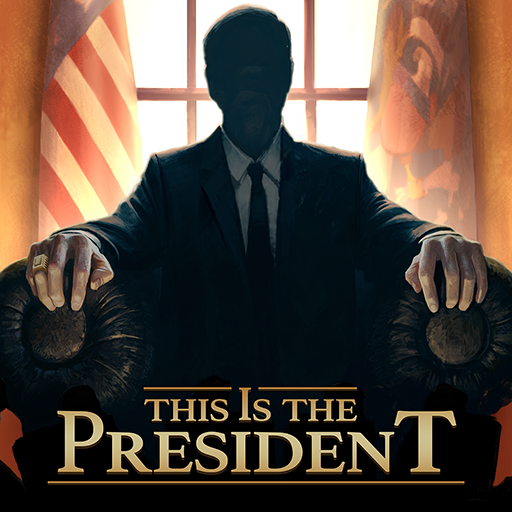SpellForce: Heroes & Magic
Spiele auf dem PC mit BlueStacks - der Android-Gaming-Plattform, der über 500 Millionen Spieler vertrauen.
Seite geändert am: 13.10.2023
Play SpellForce: Heroes & Magic on PC or Mac
The time has come for you to finally go back to the universe of the SpellForce series. As you might expect from earlier, your job will be to craft your fantasy empire, create your own kingdom and make it grow and become stronger by the minute, so it can resist your enemies’ raids. Play SpellForce: Heroes & Magic on PC and Mac with BlueStacks and face powerful AI opponents after choosing from Dark Elves, Orcs or Humans, conquer entire cities, explore new lands and send your troops to fight against those who try to bring you down! The greatest battle is about to start and the sooner you meet your opponents in the battlefield, the better are your chances, as they will be further and further from kingdom. Fight if your heroes, send archers, catapults and necromancers to surprise them, and keep resisting for as long as it’s necessary. Evolve your fighters, equip them with the best gear and transform them into true saviours, by training hard and developing their specialty. Download SpellForce: Heroes & Magic on PC with BlueStacks and create an epic kingdom to yourself!
Spiele SpellForce: Heroes & Magic auf dem PC. Der Einstieg ist einfach.
-
Lade BlueStacks herunter und installiere es auf deinem PC
-
Schließe die Google-Anmeldung ab, um auf den Play Store zuzugreifen, oder mache es später
-
Suche in der Suchleiste oben rechts nach SpellForce: Heroes & Magic
-
Klicke hier, um SpellForce: Heroes & Magic aus den Suchergebnissen zu installieren
-
Schließe die Google-Anmeldung ab (wenn du Schritt 2 übersprungen hast), um SpellForce: Heroes & Magic zu installieren.
-
Klicke auf dem Startbildschirm auf das SpellForce: Heroes & Magic Symbol, um mit dem Spielen zu beginnen