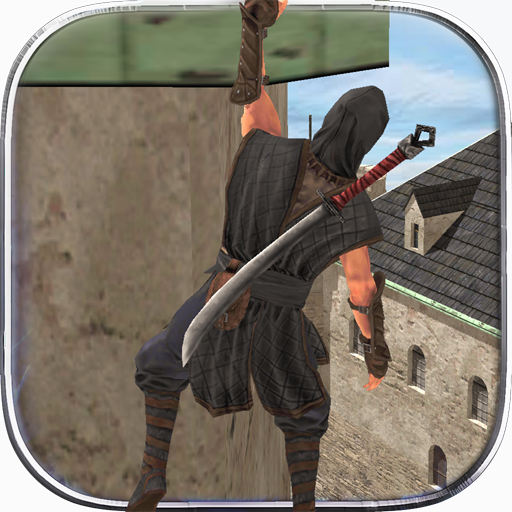Dog Simulator Puppy Craft
Spiele auf dem PC mit BlueStacks - der Android-Gaming-Plattform, der über 500 Millionen Spieler vertrauen.
Seite geändert am: 17.12.2024
Play Dog Simulator Puppy Craft on PC or Mac
Explore a whole new adventure with Dog Simulator Puppy Craft, a Simulation game created by HGames-ArtWorks. Experience great gameplay with BlueStacks, the most popular gaming platform to play Android games on your PC or Mac.
About the Game
Get ready for some pawsome fun with “Dog Simulator Puppy Craft” by HGames-ArtWorks, where you step into a pup’s paws! In this simulation game, you get to be the adorable dog you’ve always wanted to be, choosing from several breeds to explore and play in seven unique houses with gardens. Expect to tackle quirky quests, from catching speedy mice to wreaking havoc on ginger carpets.
Game Features
-
Variety of Breeds: Choose from different puppy breeds to play and explore with your favorite furry friend.
-
Expansive Environments: Discover seven diverse houses, each with its own garden to run around and explore.
-
Engaging Quests: Complete six different playful quests like scratching carpets and smashing vases.
-
Interact with Humans: Have some playful bullying fun with the humans, like Tom Kätzchen, and witness their daily antics.
-
Coin Rewards: Earn coins by jumping on objects, which help you unlock even more canine companions.
Play “Dog Simulator Puppy Craft” on BlueStacks for a seamless experience.
Ready to top the leaderboard? We bet you do. Let precise controls and sharp visuals optimized on BlueStacks lead you to victory.
Spiele Dog Simulator Puppy Craft auf dem PC. Der Einstieg ist einfach.
-
Lade BlueStacks herunter und installiere es auf deinem PC
-
Schließe die Google-Anmeldung ab, um auf den Play Store zuzugreifen, oder mache es später
-
Suche in der Suchleiste oben rechts nach Dog Simulator Puppy Craft
-
Klicke hier, um Dog Simulator Puppy Craft aus den Suchergebnissen zu installieren
-
Schließe die Google-Anmeldung ab (wenn du Schritt 2 übersprungen hast), um Dog Simulator Puppy Craft zu installieren.
-
Klicke auf dem Startbildschirm auf das Dog Simulator Puppy Craft Symbol, um mit dem Spielen zu beginnen