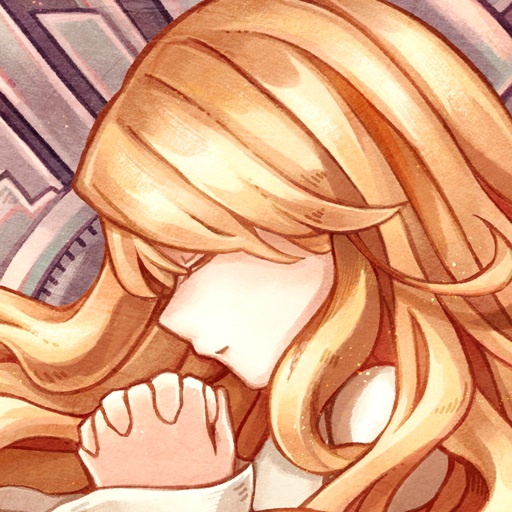Gadvia
Jogue no PC com BlueStacks - A Plataforma de Jogos Android, confiada por mais de 500 milhões de jogadores.
Página modificada em: 11 de dez. de 2023
Play Gadvia on PC or Mac
Gadvia is a Music game developed by 漢創國際音樂. BlueStacks app player is the best platform to play this Android game on your PC or Mac for an immersive gaming experience.
Prepare for an epic island exploration journey in Gadvia! As Linorea, a resident from the deep sea, you’ll embark on a journey to discover the stories of the people on the island, hunt legendary prey, find ancient music scores, and build equipment and props to help you on your quest.
In this world, hundreds of years ago, humans discovered a new type of energy called “Kyanite”. This sparked a rapid advancement in science and technology, but eventually civilization almost completely disappeared, leaving survivors to rebuild their homes on isolated islands.
But all is not lost, as you arrive on the island to help rescue the resources of the sea. With your AI companion, KP-61, by your side, you’ll interact with the islanders and participate in their daily life and rituals.
To achieve your goal, you’ll need to collect resources through hunting and exploring the island, and singing songs will speed up the process. Along the way, you’ll encounter events and hunting tasks, find new scores and songs, and hunt legendary prey.
Download Gadvia on PC with BlueStacks and join Linorea on this unforgettable adventure.
Jogue Gadvia no PC. É fácil começar.
-
Baixe e instale o BlueStacks no seu PC
-
Conclua o login do Google para acessar a Play Store ou faça isso mais tarde
-
Procure por Gadvia na barra de pesquisa no canto superior direito
-
Clique para instalar Gadvia a partir dos resultados da pesquisa
-
Conclua o login do Google (caso você pulou a etapa 2) para instalar o Gadvia
-
Clique no ícone do Gadvia na tela inicial para começar a jogar