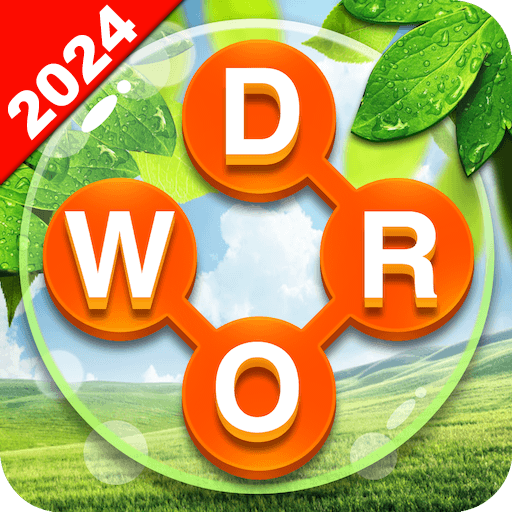Word Tiles : Hidden Word Search Game
العب على الكمبيوتر الشخصي مع BlueStacks - نظام أندرويد للألعاب ، موثوق به من قبل أكثر من 500 مليون لاعب.
تم تعديل الصفحة في: 29 ديسمبر 2019
Play Word Tiles : Hidden Word Search Game on PC
Swipe and connect letters to find hidden words and to bring the letter blocks crashing down! Easy at first, but gets challenging fast.
Features:
⭐️5000+ challenging levels
⭐️Each puzzle has a clue to help you solve the level
⭐️Offline play anywhere, anytime without WIFI
⭐️Suitable for all ages, both kids and adult
⭐️50+ well designed beautiful themes
Can you solve all the levels?
Download the game , train your brain, sharpen your mind and improve your vocabulary while having the time of your life, on your own or with your friends!
العب Word Tiles : Hidden Word Search Game على جهاز الكمبيوتر. من السهل البدء.
-
قم بتنزيل BlueStacks وتثبيته على جهاز الكمبيوتر الخاص بك
-
أكمل تسجيل الدخول إلى Google للوصول إلى متجر Play ، أو قم بذلك لاحقًا
-
ابحث عن Word Tiles : Hidden Word Search Game في شريط البحث أعلى الزاوية اليمنى
-
انقر لتثبيت Word Tiles : Hidden Word Search Game من نتائج البحث
-
أكمل تسجيل الدخول إلى Google (إذا تخطيت الخطوة 2) لتثبيت Word Tiles : Hidden Word Search Game
-
انقر على أيقونة Word Tiles : Hidden Word Search Game على الشاشة الرئيسية لبدء اللعب