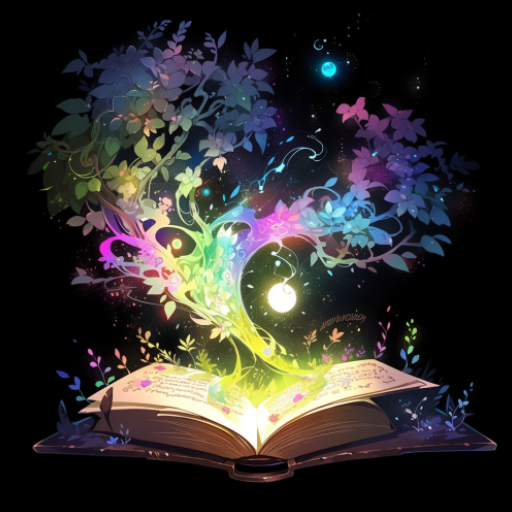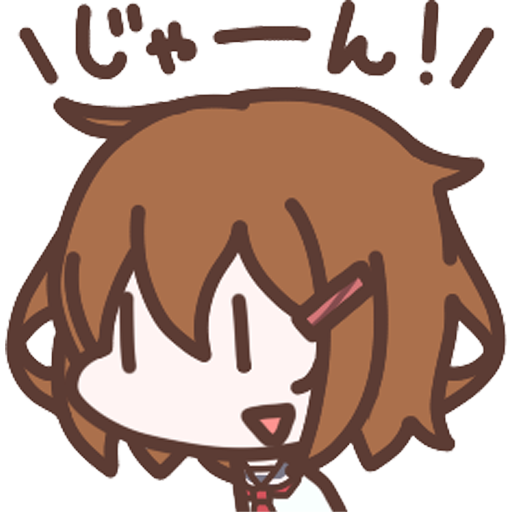![Story Plotter [ write novel, comic, movie!! ]](https://cdn-icon.bluestacks.com/lh3/axdjSCKG9i3vXsAl-9zKPiBTUwET0Cs_W5p7hymVx7knUckRVEn74iPrmgLYky5Mv40)
Story Plotter [ write novel, comic, movie!! ]
Play on PC with BlueStacks – the Android Gaming Platform, trusted by 500M+ gamers.
Page Modified on: February 27, 2020
Play Story Plotter [ write novel, comic, movie!! ] on PC
・ Novel ✏
・ Manga 📖
・ Movie 🎦
・ Drama 🎭
・ Secondary creation ♡
・TRPG Scenario 👥
・Script 💭
This app is an very strong plot app that is fully packed with the essences of five script reference books, including "Screenplay: The Foundations of Screenwriting" and “save the cat”, called the scripture Bible.
This app will lead you to an interesting screenplay
This app have to big function
・ Storybook function
・ Plot creation function
You can easily create plot using stored idea!!
The plot function has a quantity prediction function,
・ Which chapter is what percentage
・ How much deviation is from the ideal line
In addition, functions such as character correlation diagrams and story order changes are also available to support you.
If you stack writing plot, this app will support you to escape.
We support to write
・ world setting 🌎
・ char setting 👥
・ theme setting 📚
By deepening these, you can continue to write plots
Finally, the app does not send any creative data to the internet, so you can use it safe.
Play Story Plotter [ write novel, comic, movie!! ] on PC. It’s easy to get started.
-
Download and install BlueStacks on your PC
-
Complete Google sign-in to access the Play Store, or do it later
-
Look for Story Plotter [ write novel, comic, movie!! ] in the search bar at the top right corner
-
Click to install Story Plotter [ write novel, comic, movie!! ] from the search results
-
Complete Google sign-in (if you skipped step 2) to install Story Plotter [ write novel, comic, movie!! ]
-
Click the Story Plotter [ write novel, comic, movie!! ] icon on the home screen to start playing