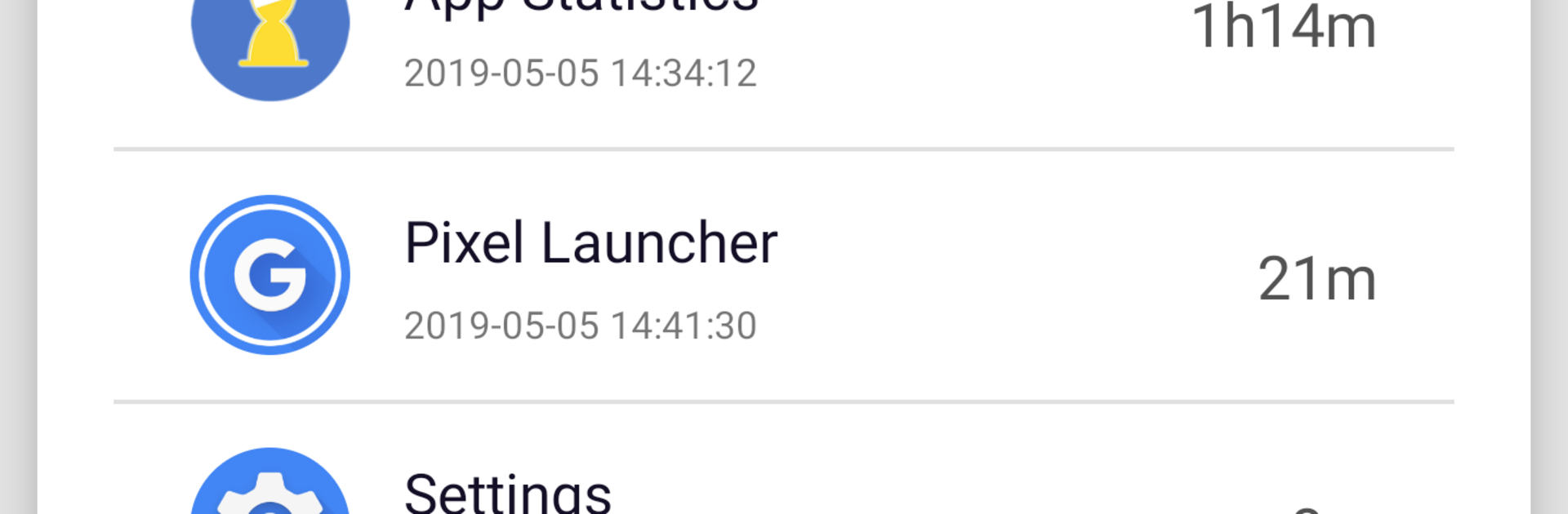
Statistik aplikasi
Mainkan di PC dengan BlueStacks – platform Game-Game Android, dipercaya oleh lebih dari 500 juta gamer.
Run App statistics: App Usage on PC or Mac
What’s better than using App statistics: App Usage by hhll tools? Well, try it on a big screen, on your PC or Mac, with BlueStacks to see the difference.
App Statistics feels like a simple screen time dashboard that actually shows where the day went. It tracks total phone time, how often each app gets opened, and the exact minutes spent in each one. Tap into an app and there is average daily use plus the last time it was opened, which makes patterns jump out without doing any math. The charts are clean, percentages are easy to read, and it even starts counting right after the device boots so there are no weird gaps.
The useful bit is the limits. Someone can set a daily cap for each app, and when that limit gets hit, a reminder pops up nudging them to close it. For that to work, it needs to stay running in the background, so force closing it will break the alerts. First run requires enabling the Usage Access permission, which is expected for this kind of tool. Data stays on the device, no account or cloud stuff, so it feels private and lightweight.
On PC with BlueStacks, the bigger screen makes the graphs and lists nicer to scan, and it tracks usage inside the Android apps running there, not all of Windows. It is not full of extras or coaching. Just clear stats and simple reminders that help someone notice when an app is eating the afternoon.
Eager to take your app experience to the next level? Start right away by downloading BlueStacks on your PC or Mac.
Mainkan Statistik aplikasi di PC Mudah saja memulainya.
-
Unduh dan pasang BlueStacks di PC kamu
-
Selesaikan proses masuk Google untuk mengakses Playstore atau lakukan nanti
-
Cari Statistik aplikasi di bilah pencarian di pojok kanan atas
-
Klik untuk menginstal Statistik aplikasi dari hasil pencarian
-
Selesaikan proses masuk Google (jika kamu melewati langkah 2) untuk menginstal Statistik aplikasi
-
Klik ikon Statistik aplikasi di layar home untuk membuka gamenya
