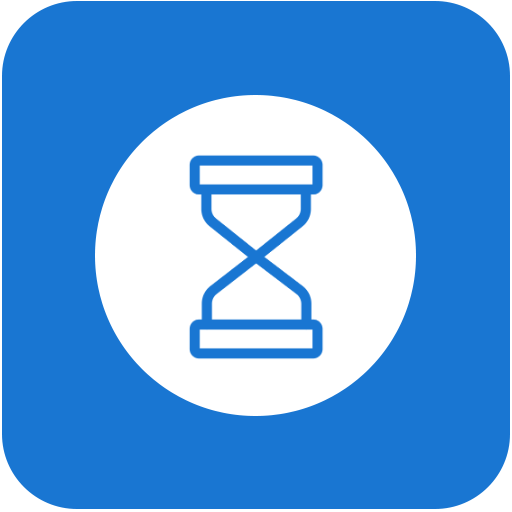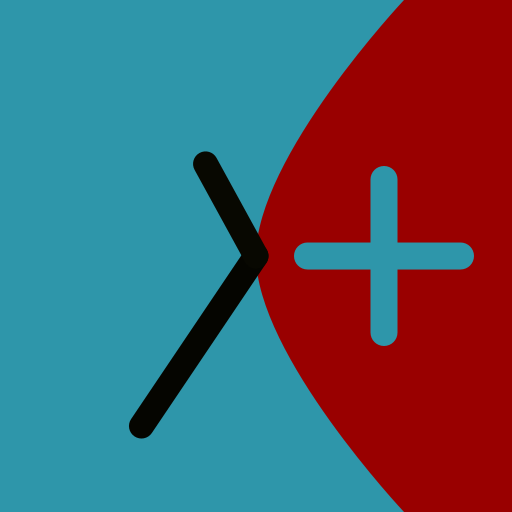응용 프로그램 통계 : APP 시작 시간, 소프트웨어 시간 통계, 사용 미리 알림
생산성 | hhll tools
5억명 이상의 게이머가 신뢰하는 안드로이드 게임 플랫폼 BlueStacks으로 PC에서 플레이하세요.
Play App statistics: Track Usage, App Usage on PC
App statistics, also known as screen time, usage analysis, and time management, are software that records the user's mobile phone usage records. With this software, you can know the time of the phone usage per day, the time and number of times the app is used.
When you want to control the time of a certain software, you can set the time limit. When the usage time exceeds the standard, the software will prompt the user to close the software.
The software contains the following features:
1: Record the total length of time the phone is used each day.
2: Record the duration and usage of each application, the average daily usage time, and the most recently used time.
3: Record the APP record and usage time started after the phone is turned on.
4: The graph shows the percentage of each software usage time
5: The application uses an excessive reminder, which can set the daily usage time limit of each application. When the application uses more than this time, the software will remind the user that the usage time is too long,
Help users indulge in an app. The reminder function requires the software to work in the background. Please do not kill the app in the background, otherwise the reminder function will not work properly.
About using record permissions:
You need to enable the software usage record permission before using the software. Please open this permission before using this software.
About user data:
All data is saved locally and will not be uploaded to any other server. Please feel free to use it.
Feedback:
If you have any software problems or functional suggestions, please contact us through the software to send us an email, we will modify the feedback and suggestions from users as soon as possible.
When you want to control the time of a certain software, you can set the time limit. When the usage time exceeds the standard, the software will prompt the user to close the software.
The software contains the following features:
1: Record the total length of time the phone is used each day.
2: Record the duration and usage of each application, the average daily usage time, and the most recently used time.
3: Record the APP record and usage time started after the phone is turned on.
4: The graph shows the percentage of each software usage time
5: The application uses an excessive reminder, which can set the daily usage time limit of each application. When the application uses more than this time, the software will remind the user that the usage time is too long,
Help users indulge in an app. The reminder function requires the software to work in the background. Please do not kill the app in the background, otherwise the reminder function will not work properly.
About using record permissions:
You need to enable the software usage record permission before using the software. Please open this permission before using this software.
About user data:
All data is saved locally and will not be uploaded to any other server. Please feel free to use it.
Feedback:
If you have any software problems or functional suggestions, please contact us through the software to send us an email, we will modify the feedback and suggestions from users as soon as possible.
PC에서 응용 프로그램 통계 : APP 시작 시간, 소프트웨어 시간 통계, 사용 미리 알림 플레이해보세요.
-
BlueStacks 다운로드하고 설치
-
Google Play 스토어에 로그인 하기(나중에 진행가능)
-
오른쪽 상단 코너에 응용 프로그램 통계 : APP 시작 시간, 소프트웨어 시간 통계, 사용 미리 알림 검색
-
검색 결과 중 응용 프로그램 통계 : APP 시작 시간, 소프트웨어 시간 통계, 사용 미리 알림 선택하여 설치
-
구글 로그인 진행(만약 2단계를 지나갔을 경우) 후 응용 프로그램 통계 : APP 시작 시간, 소프트웨어 시간 통계, 사용 미리 알림 설치
-
메인 홈화면에서 응용 프로그램 통계 : APP 시작 시간, 소프트웨어 시간 통계, 사용 미리 알림 선택하여 실행