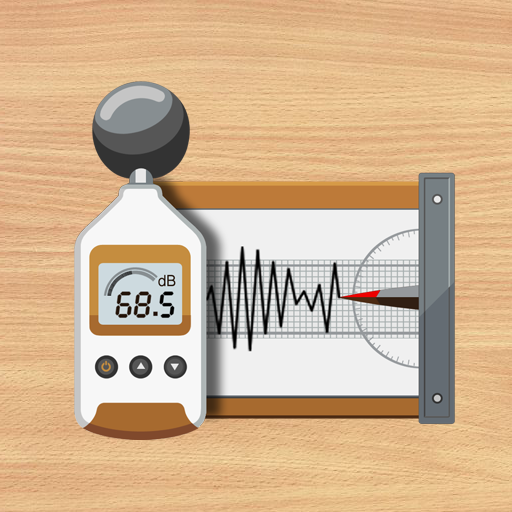Sound meter | Noise detector | Decibel detection
Play on PC with BlueStacks – the Android Gaming Platform, trusted by 500M+ gamers.
Page Modified on: January 13, 2020
Play Sound meter | Noise detector | Decibel detection on PC
Decibel meter is a noise detection software that uses mobile phone microphone to measure the ambient noise decibel (dB).
The current decibel size and curve are displayed during the process. With the decibel meter, you can measure the current ring
The noise level of the environment is simple and easy to use.
special function:
- The dashboard displays the current noise decibel value
- Display min/aver/max/current decibel value
- Display decibel size change chart
- the decibel value of the calibratable device
- Display test time
- Can pause, refresh test data
Tips:
1. Since the phone is not a professional decibel meter, some devices may require calibration. The decibel value can be changed to get the best results based on your device sensitivity.
2. Due to the limitations of mobile phone microphones, there are errors in different mobile phone test data, so this application is not a substitute for professional scientific test equipment.
Play Sound meter | Noise detector | Decibel detection on PC. It’s easy to get started.
-
Download and install BlueStacks on your PC
-
Complete Google sign-in to access the Play Store, or do it later
-
Look for Sound meter | Noise detector | Decibel detection in the search bar at the top right corner
-
Click to install Sound meter | Noise detector | Decibel detection from the search results
-
Complete Google sign-in (if you skipped step 2) to install Sound meter | Noise detector | Decibel detection
-
Click the Sound meter | Noise detector | Decibel detection icon on the home screen to start playing