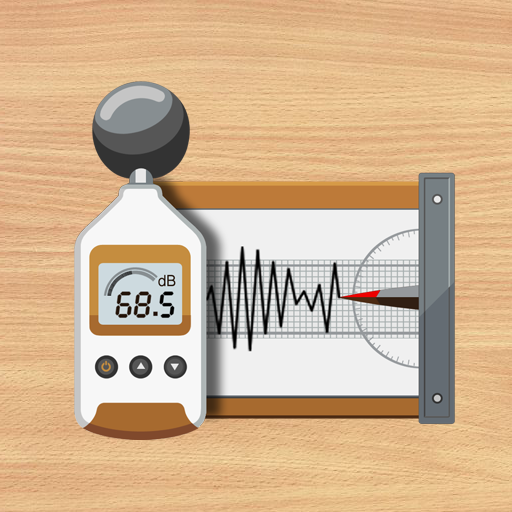데시벨 미터 | 잡음 검출기 | 데시벨 감지
도구 | hhll tools
5억명 이상의 게이머가 신뢰하는 안드로이드 게임 플랫폼 BlueStacks으로 PC에서 플레이하세요.
Play Sound meter | Noise detector | Decibel detection on PC
Decibel meters are also known as sound level meters (decibel meters), noise detection, sound meters, noise detectors, and noise detectors.
Decibel meter is a noise detection software that uses mobile phone microphone to measure the ambient noise decibel (dB).
The current decibel size and curve are displayed during the process. With the decibel meter, you can measure the current ring
The noise level of the environment is simple and easy to use.
special function:
- The dashboard displays the current noise decibel value
- Display min/aver/max/current decibel value
- Display decibel size change chart
- the decibel value of the calibratable device
- Display test time
- Can pause, refresh test data
Tips:
1. Since the phone is not a professional decibel meter, some devices may require calibration. The decibel value can be changed to get the best results based on your device sensitivity.
2. Due to the limitations of mobile phone microphones, there are errors in different mobile phone test data, so this application is not a substitute for professional scientific test equipment.
Decibel meter is a noise detection software that uses mobile phone microphone to measure the ambient noise decibel (dB).
The current decibel size and curve are displayed during the process. With the decibel meter, you can measure the current ring
The noise level of the environment is simple and easy to use.
special function:
- The dashboard displays the current noise decibel value
- Display min/aver/max/current decibel value
- Display decibel size change chart
- the decibel value of the calibratable device
- Display test time
- Can pause, refresh test data
Tips:
1. Since the phone is not a professional decibel meter, some devices may require calibration. The decibel value can be changed to get the best results based on your device sensitivity.
2. Due to the limitations of mobile phone microphones, there are errors in different mobile phone test data, so this application is not a substitute for professional scientific test equipment.
PC에서 데시벨 미터 | 잡음 검출기 | 데시벨 감지 플레이해보세요.
-
BlueStacks 다운로드하고 설치
-
Google Play 스토어에 로그인 하기(나중에 진행가능)
-
오른쪽 상단 코너에 데시벨 미터 | 잡음 검출기 | 데시벨 감지 검색
-
검색 결과 중 데시벨 미터 | 잡음 검출기 | 데시벨 감지 선택하여 설치
-
구글 로그인 진행(만약 2단계를 지나갔을 경우) 후 데시벨 미터 | 잡음 검출기 | 데시벨 감지 설치
-
메인 홈화면에서 데시벨 미터 | 잡음 검출기 | 데시벨 감지 선택하여 실행