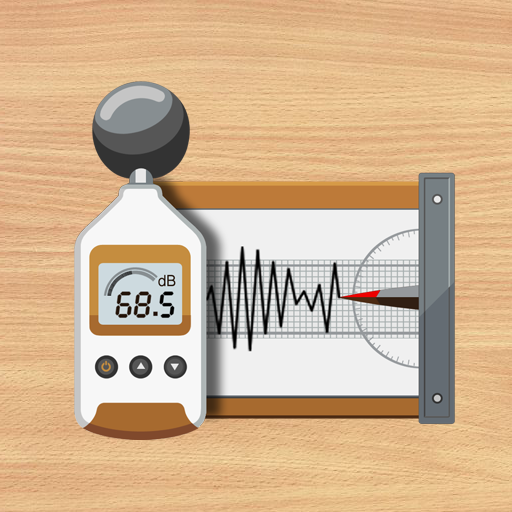Sound meter | Noise detector | Decibel detection
Graj na PC z BlueStacks – Platforma gamingowa Android, która uzyskała zaufanie ponad 500 milionów graczy!
Strona zmodyfikowana w dniu: 13 stycznia 2020
Play Sound meter | Noise detector | Decibel detection on PC
Decibel meter is a noise detection software that uses mobile phone microphone to measure the ambient noise decibel (dB).
The current decibel size and curve are displayed during the process. With the decibel meter, you can measure the current ring
The noise level of the environment is simple and easy to use.
special function:
- The dashboard displays the current noise decibel value
- Display min/aver/max/current decibel value
- Display decibel size change chart
- the decibel value of the calibratable device
- Display test time
- Can pause, refresh test data
Tips:
1. Since the phone is not a professional decibel meter, some devices may require calibration. The decibel value can be changed to get the best results based on your device sensitivity.
2. Due to the limitations of mobile phone microphones, there are errors in different mobile phone test data, so this application is not a substitute for professional scientific test equipment.
Zagraj w Sound meter | Noise detector | Decibel detection na PC. To takie proste.
-
Pobierz i zainstaluj BlueStacks na PC
-
Zakończ pomyślnie ustawienie Google, aby otrzymać dostęp do sklepu Play, albo zrób to później.
-
Wyszukaj Sound meter | Noise detector | Decibel detection w pasku wyszukiwania w prawym górnym rogu.
-
Kliknij, aby zainstalować Sound meter | Noise detector | Decibel detection z wyników wyszukiwania
-
Ukończ pomyślnie rejestrację Google (jeśli krok 2 został pominięty) aby zainstalować Sound meter | Noise detector | Decibel detection
-
Klinij w ikonę Sound meter | Noise detector | Decibel detection na ekranie startowym, aby zacząć grę