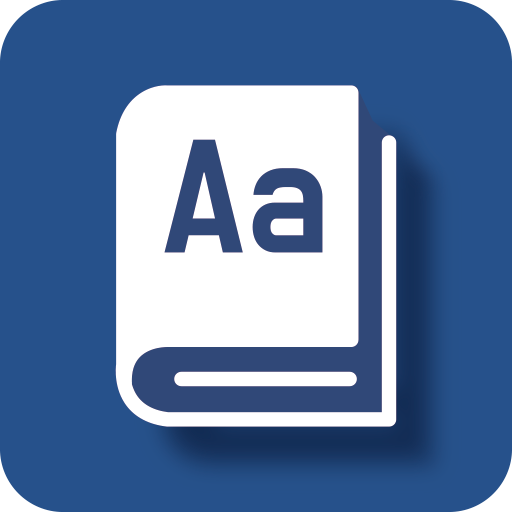All Language Translator | Voice translation
Play on PC with BlueStacks – the Android Gaming Platform, trusted by 500M+ gamers.
Page Modified on: December 5, 2019
Play All Language Translator | Voice translation on PC
You can use this software as a dictionary to translate English, Chinese or other language words, or you can translate one or more sentences. Through this software, student friends can learn other
The language of the country. Friends who travel abroad can use this software to communicate with other friends in the world. The software interface is simple and beautiful, and easy to use.
The function is as follows:
Support text input in all languages
Support voice input in mainstream languages, some languages do not support, you need to install google tts to support this function
Support voice input, can be translated by speech recognition
Support voice output, automatically play the translated statement (some voices do not support voice)
Support for switching between two languages
Save the translated text
Support for copying translated text
Support sharing of translated text
Multiple themes
Support for 103 languages, the supported languages are as follows:
Boolean (Afrikaans)
Amharic
Arabic
Azerbaijani
Belarusian
Bulgarian
Bengali
Bosnian
Catalan
Cebu language
Corsican
Czech
Welsh
Danish
German
Greek
English
Esperanto
Spanish
Estonian
Basque
Persian
Finnish
French
Frisian
Irish
Scottish Gaelic
Galician
Gujarati
Hausa
Hawaiian
Hindi
Hmong
Croatian
Haitian Creole
Hungarian
Armenian
Indonesian
Igbo
Icelandic
Italian
Hebrew
Japanese
Indonesian Javanese
Georgian
Kazakh
Cambodian
Kannada
Korean
Kurdish
Kyrgyz
Latin
Luxembourgish
Laotian
Lithuanian
Latvian
Malagasy
Maori
Macedonian
Malayalam
Mongolian
Marathi
Malay
Maltese
Burmese
Nepali
Dutch
Norwegian
Chichewa
Punjabi
Polish
Pashto
Portuguese
Romanian
Russian
Sindhi
Sinhalese
Slovak
Slovenian
Samoan
Shuna
Somali
Albanian
Serbian
Sesotho
Indonesian language
Swedish
Swahili
Tamil
Telugu
Tajik
Thai
Filipino
Turkish
Ukrainian
Urdu
Uzbek
Vietnamese
South African Xhosa
Yiddish
Yoruba
Chinese (Simplified)
traditional Chinese)
South African Zulu
Play All Language Translator | Voice translation on PC. It’s easy to get started.
-
Download and install BlueStacks on your PC
-
Complete Google sign-in to access the Play Store, or do it later
-
Look for All Language Translator | Voice translation in the search bar at the top right corner
-
Click to install All Language Translator | Voice translation from the search results
-
Complete Google sign-in (if you skipped step 2) to install All Language Translator | Voice translation
-
Click the All Language Translator | Voice translation icon on the home screen to start playing