
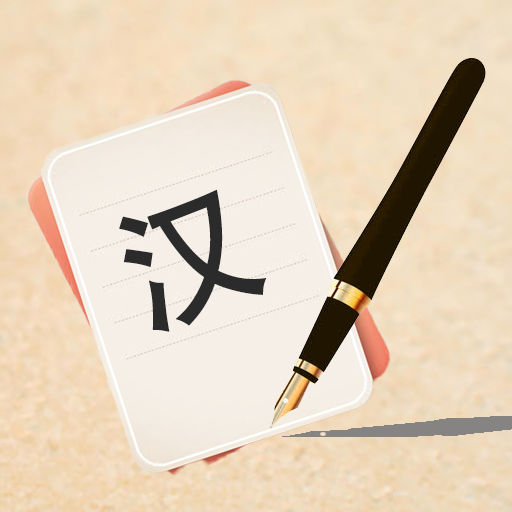
중국어 쓰기 | 중국어 배우기
Educational | hhll tools
5억명 이상의 게이머가 신뢰하는 안드로이드 게임 플랫폼 BlueStacks으로 PC에서 플레이하세요.
Play Write Chinese | learn Chinese | study Chinese on PC
Writing Chinese is a software for learning Chinese and practicing writing Chinese characters. Now more and more people are learning Chinese. Through this software, you can learn commonly used Chinese words such as animals, plants, food, fruits, characters, colors, numbers, occupations, transportation, etc. You can practice various Chinese characters. Writing. This software can play standard Chinese pronunciation, read along with the software, and you can learn standard Chinese. Each word supports picture display, which is convenient for users to memorize and learn words. The software supports Chinese test mode, judges Chinese words and pictures according to the pronunciation, and deepens the learning effect.
The software functions are as follows:
1: A large number of commonly used Chinese words
2: Support viewing Chinese pinyin and Chinese characters
3: Practice writing Chinese characters on the handwriting board
3: A lot of pictures of things, suitable for learners with zero foundation
4: Support test mode to help master the learned Chinese
5: Support collection mode, collect your favorite words
6: Support language playback at different speeds
7: Support offline mode learning, no data consumption
The software functions are as follows:
1: A large number of commonly used Chinese words
2: Support viewing Chinese pinyin and Chinese characters
3: Practice writing Chinese characters on the handwriting board
3: A lot of pictures of things, suitable for learners with zero foundation
4: Support test mode to help master the learned Chinese
5: Support collection mode, collect your favorite words
6: Support language playback at different speeds
7: Support offline mode learning, no data consumption
PC에서 중국어 쓰기 | 중국어 배우기 플레이해보세요.
-
BlueStacks 다운로드하고 설치
-
Google Play 스토어에 로그인 하기(나중에 진행가능)
-
오른쪽 상단 코너에 중국어 쓰기 | 중국어 배우기 검색
-
검색 결과 중 중국어 쓰기 | 중국어 배우기 선택하여 설치
-
구글 로그인 진행(만약 2단계를 지나갔을 경우) 후 중국어 쓰기 | 중국어 배우기 설치
-
메인 홈화면에서 중국어 쓰기 | 중국어 배우기 선택하여 실행



