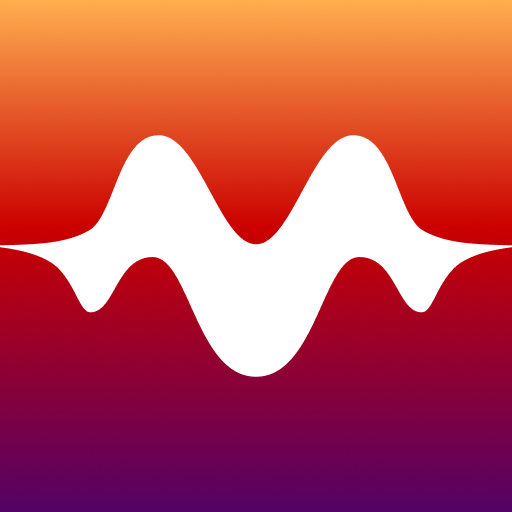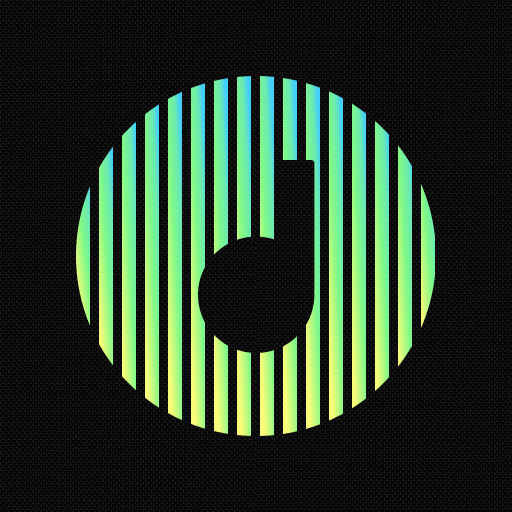
HiMelody: Offline Pure Music
Graj na PC z BlueStacks – Platforma gamingowa Android, która uzyskała zaufanie ponad 500 milionów graczy!
Strona zmodyfikowana w dniu: Mar 14, 2025
Play HiMelody: Offline Pure Music on PC
HiMelody empowers you to play offline music effortlessly, eliminating the need for Wi-Fi or network connectivity. With our app, you can easily play songs on your phone.
Key Features:
Enjoy your favorite tracks without the constraints of an internet connection.
Musiclax simplifies the process of organizing your music.
Keep the music flowing even while using other apps or when your device is locked.
We believe that a simple design is just as important as the music itself.
Contact Us: 8616523@gmail.com
Experience HiMelody and let music accompany you anytime, anywhere!
Zagraj w HiMelody: Offline Pure Music na PC. To takie proste.
-
Pobierz i zainstaluj BlueStacks na PC
-
Zakończ pomyślnie ustawienie Google, aby otrzymać dostęp do sklepu Play, albo zrób to później.
-
Wyszukaj HiMelody: Offline Pure Music w pasku wyszukiwania w prawym górnym rogu.
-
Kliknij, aby zainstalować HiMelody: Offline Pure Music z wyników wyszukiwania
-
Ukończ pomyślnie rejestrację Google (jeśli krok 2 został pominięty) aby zainstalować HiMelody: Offline Pure Music
-
Klinij w ikonę HiMelody: Offline Pure Music na ekranie startowym, aby zacząć grę