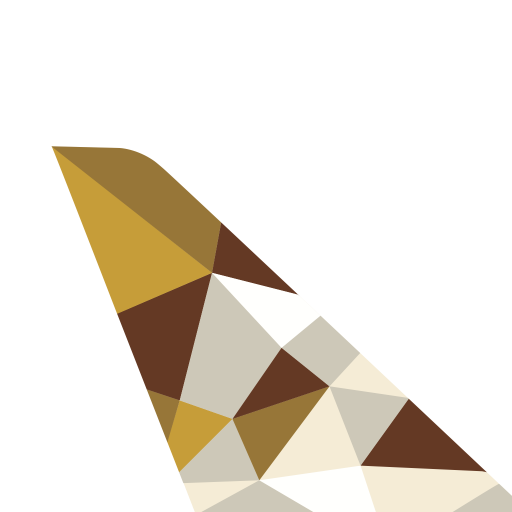このページには広告が含まれます

HIA Qatar
旅行&地域 | Hamad International Airport
BlueStacksを使ってPCでプレイ - 5憶以上のユーザーが愛用している高機能Androidゲーミングプラットフォーム
Play HIA Qatar on PC
Hamad International Airport (HIA) is pleased to announce our new HIA Qatar mobile app, your travel companion for a unique experience through our airport.
Find your way around the airport with its state of the art map and navigation features; access live information about your flight; learn about our services and facilities; and find your favourite shops and restaurants.
Key features
· Airport navigation using iBeacon technology
· Boarding Pass scanning feature for real-time flight and gate information
· Interactive Airport map
· Live flight information and notifications
· Airport services and facilities directory
· Shops, cafés, restaurants directory, with promotion notifications
· Personalization using the Favourites feature
In future releases, you can expect more personalized experience through location based services.
We value your feedback to help improve the app.
Find your way around the airport with its state of the art map and navigation features; access live information about your flight; learn about our services and facilities; and find your favourite shops and restaurants.
Key features
· Airport navigation using iBeacon technology
· Boarding Pass scanning feature for real-time flight and gate information
· Interactive Airport map
· Live flight information and notifications
· Airport services and facilities directory
· Shops, cafés, restaurants directory, with promotion notifications
· Personalization using the Favourites feature
In future releases, you can expect more personalized experience through location based services.
We value your feedback to help improve the app.
HIA QatarをPCでプレイ
-
BlueStacksをダウンロードしてPCにインストールします。
-
GoogleにサインインしてGoogle Play ストアにアクセスします。(こちらの操作は後で行っても問題ありません)
-
右上の検索バーにHIA Qatarを入力して検索します。
-
クリックして検索結果からHIA Qatarをインストールします。
-
Googleサインインを完了してHIA Qatarをインストールします。※手順2を飛ばしていた場合
-
ホーム画面にてHIA Qatarのアイコンをクリックしてアプリを起動します。