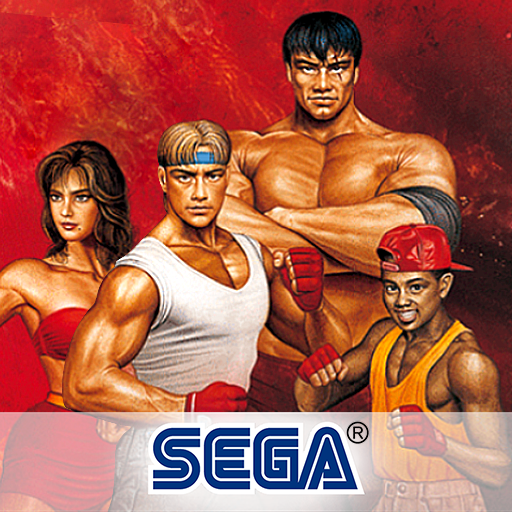Bruce Lee: Das Spiel
Spiele auf dem PC mit BlueStacks - der Android-Gaming-Plattform, der über 500 Millionen Spieler vertrauen.
Seite geändert am: 3. Oktober 2016
Play Bruce Lee: Enter The Game on PC
Defeat thousands of enemies with powerful attacks in amazing, non-stop, 2-D action.
Victory is at your fingertips!
You are the Master
Play with the signature style and sounds authentic to the one and only BRUCE LEE.
Intuitive Gameplay
Use simple swipe mechanics to punch or jump kick your enemies while landing big COMBOS.
40 Action-Packed Levels
Battle the BOSS after grinding your way through hordes of henchmen - while saving your friends and achieving other OBJECTIVES along the way.
Unleash the FURY!
Charge up FURY MODE to deliver a series of attacks with blinding speed and tremendous force!
Need A Boost?
Start the level with a special power-up like NUMBING PAIN to triumph over your opponents.
Gear Up!
Unlock mighty weapons, like the NUNCHAKU, and other special items as you gain experience.
Endurance Mode
Prepare yourself to face endless foes while climbing global LEADERBOARDS for the most K.O.’s.
Get rewarded with the Daily Challenge
Play every day to get your Daily Reward by beating our increasingly difficult challenges.
BRUCE LEE: ENTER THE GAME is the only officially licensed video game approved by the Bruce Lee Estate.
Spiele Bruce Lee: Das Spiel auf dem PC. Der Einstieg ist einfach.
-
Lade BlueStacks herunter und installiere es auf deinem PC
-
Schließe die Google-Anmeldung ab, um auf den Play Store zuzugreifen, oder mache es später
-
Suche in der Suchleiste oben rechts nach Bruce Lee: Das Spiel
-
Klicke hier, um Bruce Lee: Das Spiel aus den Suchergebnissen zu installieren
-
Schließe die Google-Anmeldung ab (wenn du Schritt 2 übersprungen hast), um Bruce Lee: Das Spiel zu installieren.
-
Klicke auf dem Startbildschirm auf das Bruce Lee: Das Spiel Symbol, um mit dem Spielen zu beginnen