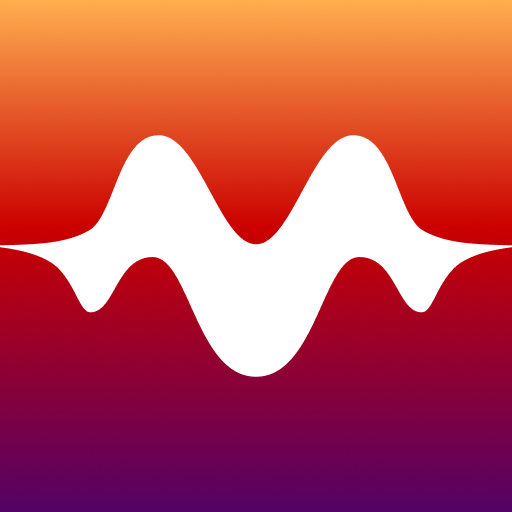HiBy Music
Gioca su PC con BlueStacks: la piattaforma di gioco Android, considerata affidabile da oltre 500 milioni di giocatori.
Pagina modificata il: 15 gen 2025
Play HiBy Music on PC
1. Adapt to Android 8.0, support DXD, DoP, native DSD and 384kHz 32bits music on Android to directly output to USB amplifier; supports up to DSD256.
2. The new feature MESB (Mage Sound 8-ball Tuning) tuning is a combination of multiple algorithms based on parametric equalizer (PEQ) and sound field adjustment. You can customize the most satisfying sound for yourself.
3. HiByLink supports both client and server ends. You can control HiBy's players and other products (software developed by Hiby) through mobile phones.
4. Support LHDC (HWA) HD Bluetooth format.
5. More stable and powerful USB Audio architecture.
More features will come soon... Stay tuned for future editions.
Gioca HiBy Music su PC. È facile iniziare.
-
Scarica e installa BlueStacks sul tuo PC
-
Completa l'accesso a Google per accedere al Play Store o eseguilo in un secondo momento
-
Cerca HiBy Music nella barra di ricerca nell'angolo in alto a destra
-
Fai clic per installare HiBy Music dai risultati della ricerca
-
Completa l'accesso a Google (se hai saltato il passaggio 2) per installare HiBy Music
-
Fai clic sull'icona HiBy Music nella schermata principale per iniziare a giocare