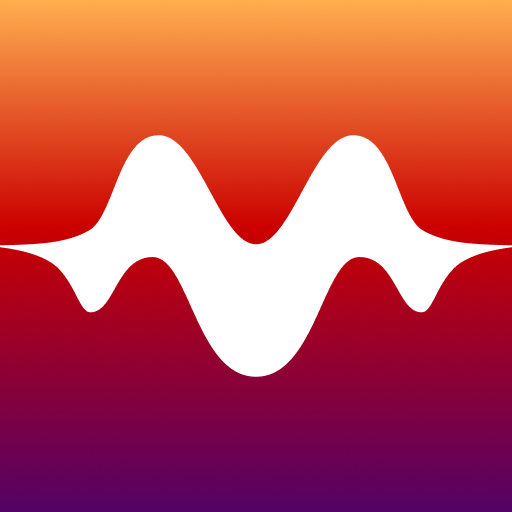HiBy Music
Graj na PC z BlueStacks – Platforma gamingowa Android, która uzyskała zaufanie ponad 500 milionów graczy!
Strona zmodyfikowana w dniu: 15 sty 2025
Play HiBy Music on PC
1. Adapt to Android 8.0, support DXD, DoP, native DSD and 384kHz 32bits music on Android to directly output to USB amplifier; supports up to DSD256.
2. The new feature MESB (Mage Sound 8-ball Tuning) tuning is a combination of multiple algorithms based on parametric equalizer (PEQ) and sound field adjustment. You can customize the most satisfying sound for yourself.
3. HiByLink supports both client and server ends. You can control HiBy's players and other products (software developed by Hiby) through mobile phones.
4. Support LHDC (HWA) HD Bluetooth format.
5. More stable and powerful USB Audio architecture.
More features will come soon... Stay tuned for future editions.
Zagraj w HiBy Music na PC. To takie proste.
-
Pobierz i zainstaluj BlueStacks na PC
-
Zakończ pomyślnie ustawienie Google, aby otrzymać dostęp do sklepu Play, albo zrób to później.
-
Wyszukaj HiBy Music w pasku wyszukiwania w prawym górnym rogu.
-
Kliknij, aby zainstalować HiBy Music z wyników wyszukiwania
-
Ukończ pomyślnie rejestrację Google (jeśli krok 2 został pominięty) aby zainstalować HiBy Music
-
Klinij w ikonę HiBy Music na ekranie startowym, aby zacząć grę