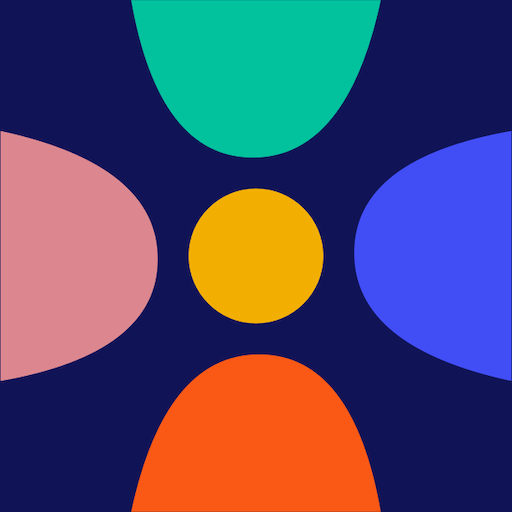HICH
Spiele auf dem PC mit BlueStacks - der Android-Gaming-Plattform, der über 500 Millionen Spieler vertrauen.
Seite geändert am: 29. Januar 2020
Play HICH on PC
A dress to wear, holiday to take, hair style, makeup and anything else that you wish to make a decision on and you would like to hear the opinion of your friends and the wider community.
Create posts:
Compare two photos side by side, or multiple items in a single photo with our state of art voting tag technology.
Cast your vote:
Simply tap on the voting tags, and share your opinion with the wider community.
Share the posts with friends or the wider community:
Share with specific friends, family, co-workers or just broadcast to the community and gather more opinion. Share your posts via other social media channels and reach wider audience.
HICH Coin:
Everytime you cast your vote, you earn a coin, and if you are the first person to vote on the post or vote during the first hour of a post being created, you earn yourself additional reward coins. You will spend your coins everytime you create a new post.
Invite your friends and earn rewards:
You and your friends will receive reward coins, when you invite your friends and they use your referral code, which is simply your HICH ID.
Spiele HICH auf dem PC. Der Einstieg ist einfach.
-
Lade BlueStacks herunter und installiere es auf deinem PC
-
Schließe die Google-Anmeldung ab, um auf den Play Store zuzugreifen, oder mache es später
-
Suche in der Suchleiste oben rechts nach HICH
-
Klicke hier, um HICH aus den Suchergebnissen zu installieren
-
Schließe die Google-Anmeldung ab (wenn du Schritt 2 übersprungen hast), um HICH zu installieren.
-
Klicke auf dem Startbildschirm auf das HICH Symbol, um mit dem Spielen zu beginnen