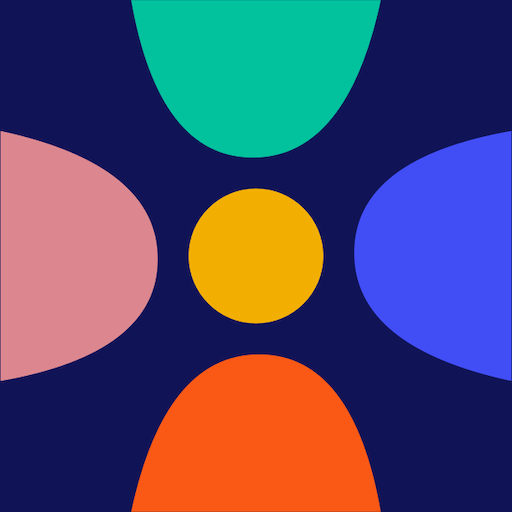HICH
Jouez sur PC avec BlueStacks - la plate-forme de jeu Android, approuvée par + 500M de joueurs.
Page Modifiée le: 29 janvier 2020
Play HICH on PC
A dress to wear, holiday to take, hair style, makeup and anything else that you wish to make a decision on and you would like to hear the opinion of your friends and the wider community.
Create posts:
Compare two photos side by side, or multiple items in a single photo with our state of art voting tag technology.
Cast your vote:
Simply tap on the voting tags, and share your opinion with the wider community.
Share the posts with friends or the wider community:
Share with specific friends, family, co-workers or just broadcast to the community and gather more opinion. Share your posts via other social media channels and reach wider audience.
HICH Coin:
Everytime you cast your vote, you earn a coin, and if you are the first person to vote on the post or vote during the first hour of a post being created, you earn yourself additional reward coins. You will spend your coins everytime you create a new post.
Invite your friends and earn rewards:
You and your friends will receive reward coins, when you invite your friends and they use your referral code, which is simply your HICH ID.
Jouez à HICH sur PC. C'est facile de commencer.
-
Téléchargez et installez BlueStacks sur votre PC
-
Connectez-vous à Google pour accéder au Play Store ou faites-le plus tard
-
Recherchez HICH dans la barre de recherche dans le coin supérieur droit
-
Cliquez pour installer HICH à partir des résultats de la recherche
-
Connectez-vous à Google (si vous avez ignoré l'étape 2) pour installer HICH
-
Cliquez sur l'icône HICH sur l'écran d'accueil pour commencer à jouer