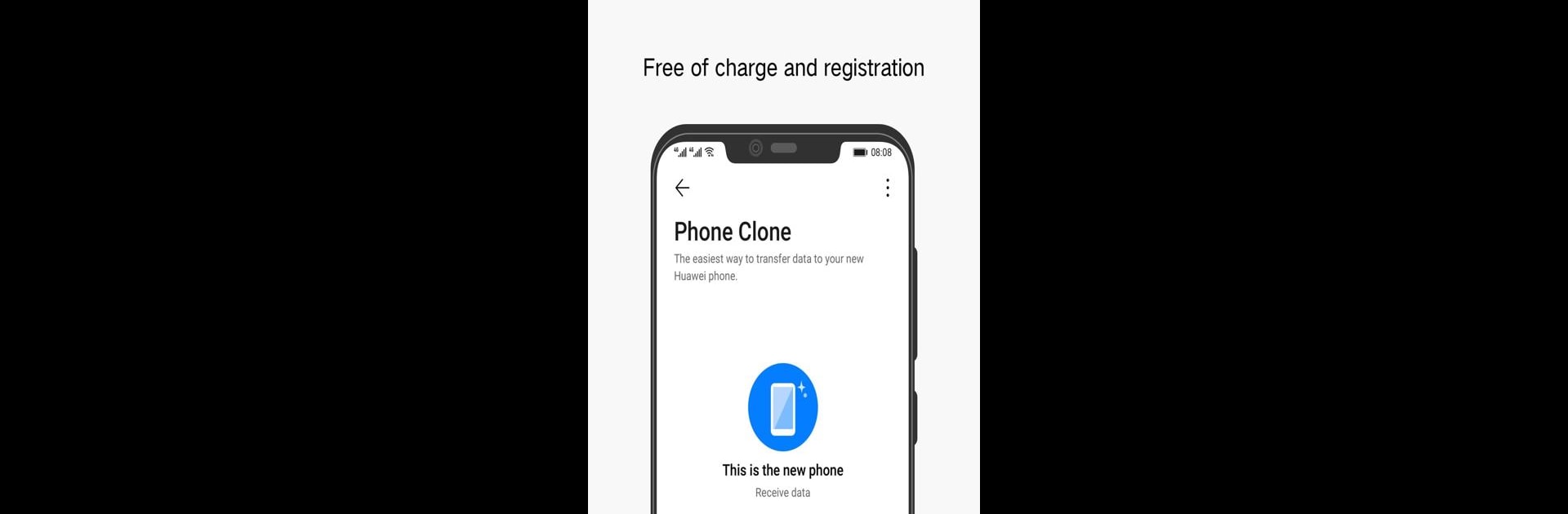

Phone Clone
العب على الكمبيوتر الشخصي مع BlueStacks - نظام أندرويد للألعاب ، موثوق به من قبل أكثر من 500 مليون لاعب.
تم تعديل الصفحة في: 19 ديسمبر 2019
Run Phone Clone on PC or Mac
What’s better than using Phone Clone by Huawei Internet Services? Well, try it on a big screen, on your PC or Mac, with BlueStacks to see the difference.
About the App
Phone Clone, brought to you by Huawei Internet Services, is your go-to tool for effortlessly migrating data from your old phone to a new Huawei smartphone. It lets you transfer everything from contacts to photos, and even apps, making the switch smooth and painless. Expect a hassle-free experience with no traffic, quick speeds, and top-notch security.
App Features
All Data, No Traffic
– Transfer full data sets, free of charge, and without consuming mobile data.
Wide Compatibility
– Seamlessly migrate data from Android and iOS devices to your Huawei phone with ease.
Enhanced Huawei Support
– Enjoy special perks like transferring application data, schedules, memos, and more directly—no root required.
Broad Android Support
– Compatible with devices running Android 4.4 and above.
Enjoy these features and more using BlueStacks, adding a layer of convenience to your transition process.
Eager to take your app experience to the next level? Start right away by downloading BlueStacks on your PC or Mac.
العب Phone Clone على جهاز الكمبيوتر. من السهل البدء.
-
قم بتنزيل BlueStacks وتثبيته على جهاز الكمبيوتر الخاص بك
-
أكمل تسجيل الدخول إلى Google للوصول إلى متجر Play ، أو قم بذلك لاحقًا
-
ابحث عن Phone Clone في شريط البحث أعلى الزاوية اليمنى
-
انقر لتثبيت Phone Clone من نتائج البحث
-
أكمل تسجيل الدخول إلى Google (إذا تخطيت الخطوة 2) لتثبيت Phone Clone
-
انقر على أيقونة Phone Clone على الشاشة الرئيسية لبدء اللعب



