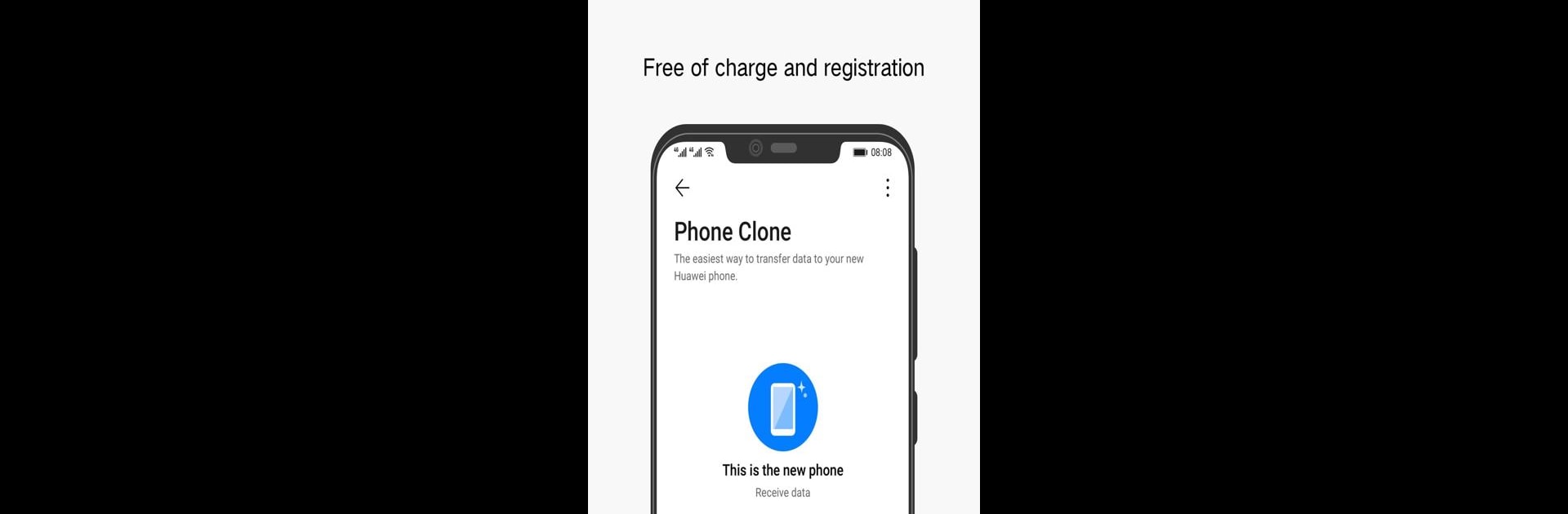

Phone Clone
Spiele auf dem PC mit BlueStacks - der Android-Gaming-Plattform, der über 500 Millionen Spieler vertrauen.
Seite geändert am: 19. Januar 2020
Run Phone Clone on PC or Mac
What’s better than using Phone Clone by Huawei Internet Services? Well, try it on a big screen, on your PC or Mac, with BlueStacks to see the difference.
About the App
Phone Clone, brought to you by Huawei Internet Services, is your go-to tool for effortlessly migrating data from your old phone to a new Huawei smartphone. It lets you transfer everything from contacts to photos, and even apps, making the switch smooth and painless. Expect a hassle-free experience with no traffic, quick speeds, and top-notch security.
App Features
All Data, No Traffic
– Transfer full data sets, free of charge, and without consuming mobile data.
Wide Compatibility
– Seamlessly migrate data from Android and iOS devices to your Huawei phone with ease.
Enhanced Huawei Support
– Enjoy special perks like transferring application data, schedules, memos, and more directly—no root required.
Broad Android Support
– Compatible with devices running Android 4.4 and above.
Enjoy these features and more using BlueStacks, adding a layer of convenience to your transition process.
Eager to take your app experience to the next level? Start right away by downloading BlueStacks on your PC or Mac.
Spiele Phone Clone auf dem PC. Der Einstieg ist einfach.
-
Lade BlueStacks herunter und installiere es auf deinem PC
-
Schließe die Google-Anmeldung ab, um auf den Play Store zuzugreifen, oder mache es später
-
Suche in der Suchleiste oben rechts nach Phone Clone
-
Klicke hier, um Phone Clone aus den Suchergebnissen zu installieren
-
Schließe die Google-Anmeldung ab (wenn du Schritt 2 übersprungen hast), um Phone Clone zu installieren.
-
Klicke auf dem Startbildschirm auf das Phone Clone Symbol, um mit dem Spielen zu beginnen



