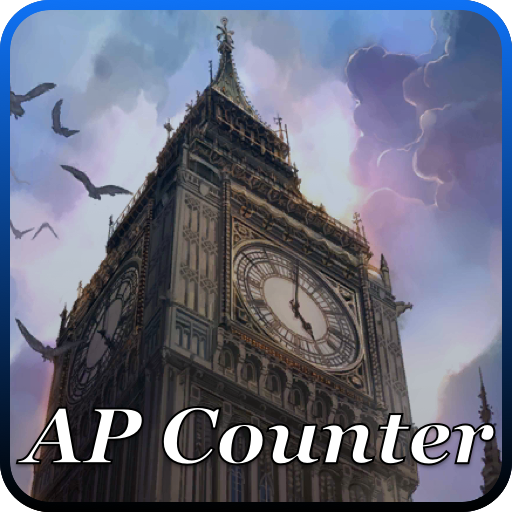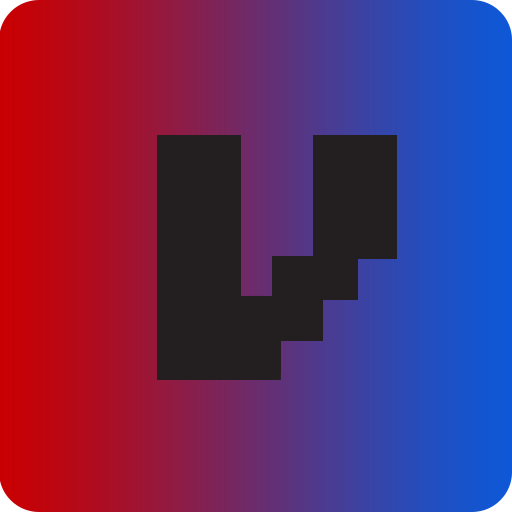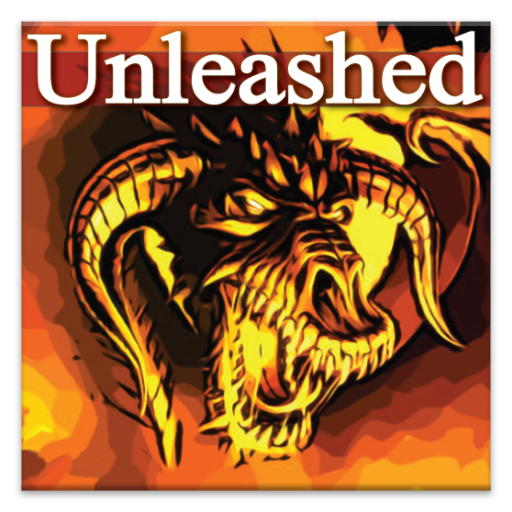このページには広告が含まれます

Deck of Fate
ツール | Hidden Achievement LLC
BlueStacksを使ってPCでプレイ - 5憶以上のユーザーが愛用している高機能Androidゲーミングプラットフォーム
Play Deck of Fate on PC
The Deck of Fate Mobile Edition brings the elegance and functionality of Evil Hat's Deck of Fate to your phone or tablet. The cards are always with you, right at your fingertips. No matter where you go, you can be Legendary!
CUSTOMIZE YOUR OWN DECKS
• Use cards from one or more Deck of Fate card sets.
• Choose from one of three card back designs.
• Use the “Always Upright” setting to keep your cards upright always, or leave it off, if you want to use alternate interpretations for inverted cards.
• Use the “Maintain Hand” option to keep a hand of cards, rather than playing straight off the deck.
• Use the “Infinite Deck” option to reshuffle after every draw, for dice-like randomization.
• Assign a skill profile, and the app will calculate your outcomes for you!
MORE OPTIONS
• Select a color theme, or allow the app to always match your card backs.
• Use a horizontal spinner for fast skill selection, or use a drop-down. Place them at the top or bottom of your play screen.
OTHER FEATURES
• High resolution card art, for crisp, beautiful appearance on modern screens.
• Create your own custom skill profiles for use with your custom decks.
• Supports both portrait and landscape modes.
• Extensive in-app Help available.
New to the Deck of Fate?
Evil Hat’s Deck of Fate is a set of 96 cards for use with Fate or Fudge based RPGs. Included are the following card sets:
• A 6-card “Accelerated Arcana” deck: Six inspirational images, one for each of the approaches from Fate Accelerated.
• A 9-card “Core Arcana” deck: Nine inspirational images covering nine concepts, with “aspect style” positive and negative takes on each.
• An 81-card “Dice Card” deck: Shuffle this deck and draw to simulate the toss of four Fate Dice. Inspirational phrases are found on each card to give you cues on how to interpret the result.
Visit Evil Hat at http://evilhat.com/home/deck-of-fate to learn more!
The Deck of Fate, the Fate logo, and related images are trademarks of Evil Hat and are ©2014 Evil Hat Productions, LLC. All rights reserved.
CUSTOMIZE YOUR OWN DECKS
• Use cards from one or more Deck of Fate card sets.
• Choose from one of three card back designs.
• Use the “Always Upright” setting to keep your cards upright always, or leave it off, if you want to use alternate interpretations for inverted cards.
• Use the “Maintain Hand” option to keep a hand of cards, rather than playing straight off the deck.
• Use the “Infinite Deck” option to reshuffle after every draw, for dice-like randomization.
• Assign a skill profile, and the app will calculate your outcomes for you!
MORE OPTIONS
• Select a color theme, or allow the app to always match your card backs.
• Use a horizontal spinner for fast skill selection, or use a drop-down. Place them at the top or bottom of your play screen.
OTHER FEATURES
• High resolution card art, for crisp, beautiful appearance on modern screens.
• Create your own custom skill profiles for use with your custom decks.
• Supports both portrait and landscape modes.
• Extensive in-app Help available.
New to the Deck of Fate?
Evil Hat’s Deck of Fate is a set of 96 cards for use with Fate or Fudge based RPGs. Included are the following card sets:
• A 6-card “Accelerated Arcana” deck: Six inspirational images, one for each of the approaches from Fate Accelerated.
• A 9-card “Core Arcana” deck: Nine inspirational images covering nine concepts, with “aspect style” positive and negative takes on each.
• An 81-card “Dice Card” deck: Shuffle this deck and draw to simulate the toss of four Fate Dice. Inspirational phrases are found on each card to give you cues on how to interpret the result.
Visit Evil Hat at http://evilhat.com/home/deck-of-fate to learn more!
The Deck of Fate, the Fate logo, and related images are trademarks of Evil Hat and are ©2014 Evil Hat Productions, LLC. All rights reserved.
Deck of FateをPCでプレイ
-
BlueStacksをダウンロードしてPCにインストールします。
-
GoogleにサインインしてGoogle Play ストアにアクセスします。(こちらの操作は後で行っても問題ありません)
-
右上の検索バーにDeck of Fateを入力して検索します。
-
クリックして検索結果からDeck of Fateをインストールします。
-
Googleサインインを完了してDeck of Fateをインストールします。※手順2を飛ばしていた場合
-
ホーム画面にてDeck of Fateのアイコンをクリックしてアプリを起動します。