
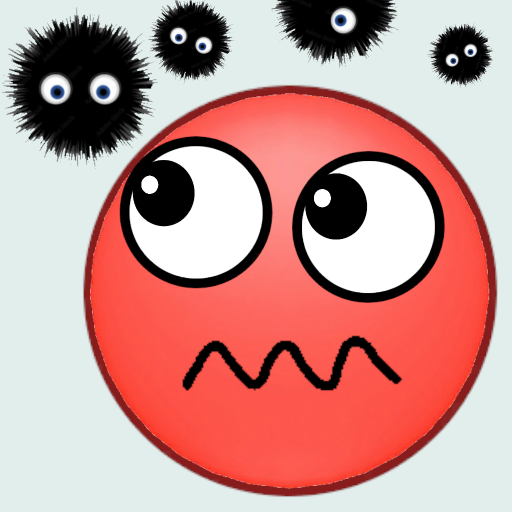
Hide Ball: Brain Teaser Games
Spiele auf dem PC mit BlueStacks - der Android-Gaming-Plattform, der über 500 Millionen Spieler vertrauen.
Seite geändert am: Mar 19, 2025
Play Hide Ball: Brain Teaser Games on PC or Mac
Hide Ball: Brain Teaser Games is a Puzzle game developed by Chloe Bagins. BlueStacks app player is the best platform to play this Android game on your PC or Mac for an immersive Android experience.
Are you a fan of brain teasers that keep you on your toes? Download Hide Ball: Brain Teaser Games on PC with BlueStacks and outsmart monsters to protect your precious balls. Flex your mental muscles and sharpen your problem-solving skills.
Every move counts as you navigate through different levels filled with obstacles and dangers. Each puzzle you solve offers a sense of accomplishment as you inch closer to victory. The game’s intuitive design and engaging gameplay will keep you hooked for hours on end, making it a must-have for any puzzle enthusiast.
Download Hide Ball: Brain Teaser Games on PC with BlueStacks and experience the thrill of cracking complex puzzles in a fun and interactive way. Challenge yourself to think outside the box, unleash your creativity, and unlock new levels of intellectual potential. Don’t miss out on the opportunity to play one of the most captivating brain teaser games available and test your wits in the ultimate battle of brains versus monsters.
Spiele Hide Ball: Brain Teaser Games auf dem PC. Der Einstieg ist einfach.
-
Lade BlueStacks herunter und installiere es auf deinem PC
-
Schließe die Google-Anmeldung ab, um auf den Play Store zuzugreifen, oder mache es später
-
Suche in der Suchleiste oben rechts nach Hide Ball: Brain Teaser Games
-
Klicke hier, um Hide Ball: Brain Teaser Games aus den Suchergebnissen zu installieren
-
Schließe die Google-Anmeldung ab (wenn du Schritt 2 übersprungen hast), um Hide Ball: Brain Teaser Games zu installieren.
-
Klicke auf dem Startbildschirm auf das Hide Ball: Brain Teaser Games Symbol, um mit dem Spielen zu beginnen



