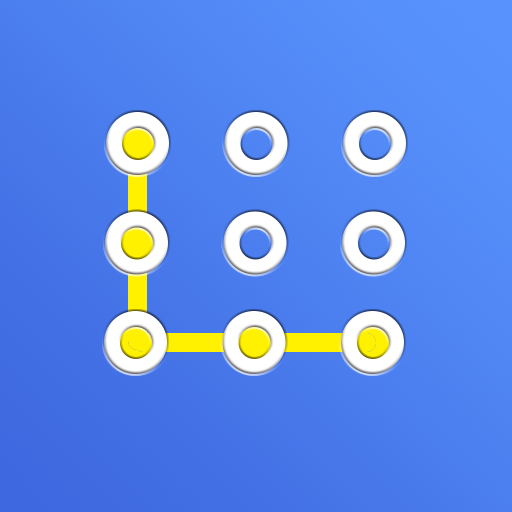Lock App – Smart App Locker
Spiele auf dem PC mit BlueStacks - der Android-Gaming-Plattform, der über 500 Millionen Spieler vertrauen.
Seite geändert am: 28. März 2017
Play Lock App - Smart App Locker on PC
Lightweight, ad free, approved by Google
Want to lock your Instagram, Snapchat, WhatsApp, Hangouts, WeChat, Facebook, Twitter, Gmail, Camera, Hide Gallery, Hide Photos, Hide Videos etc. Lock them easily on your phone. Completely Free, No Ads, and Small size
How it works ?
• Lock any app in the App Locker
• When the locked app is launched on your phone, your will be asked for a password
• Enter the set password to unlock the app
Other features
Only app in PlayStore with
• No Ads
• Completely Free
• Smallest Size
• No battery impact
• Regularly updated
• Fingerprint unlock option
• Super secret mode - Hide icon of the app
• Support for : Pin Lock, Pattern Lock, Password Lock and intuitive Crash Screen Lock
If you have any questions, feel free to contact us on the support email.
applocker@hideitpro.com
Spiele Lock App – Smart App Locker auf dem PC. Der Einstieg ist einfach.
-
Lade BlueStacks herunter und installiere es auf deinem PC
-
Schließe die Google-Anmeldung ab, um auf den Play Store zuzugreifen, oder mache es später
-
Suche in der Suchleiste oben rechts nach Lock App – Smart App Locker
-
Klicke hier, um Lock App – Smart App Locker aus den Suchergebnissen zu installieren
-
Schließe die Google-Anmeldung ab (wenn du Schritt 2 übersprungen hast), um Lock App – Smart App Locker zu installieren.
-
Klicke auf dem Startbildschirm auf das Lock App – Smart App Locker Symbol, um mit dem Spielen zu beginnen