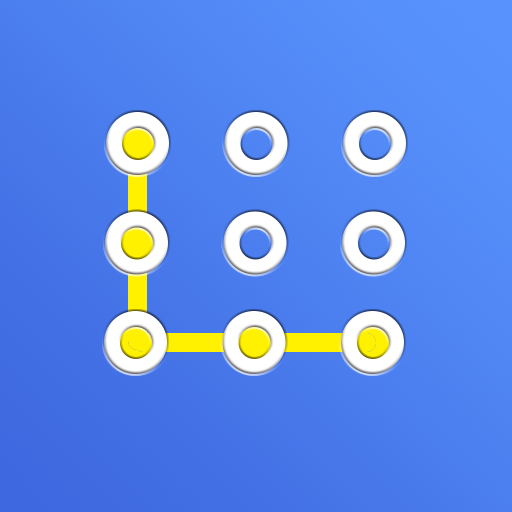Bloqueur d’applications
Jouez sur PC avec BlueStacks - la plate-forme de jeu Android, approuvée par + 500M de joueurs.
Page Modifiée le: 28 mars 2017
Play Lock App - Smart App Locker on PC
Lightweight, ad free, approved by Google
Want to lock your Instagram, Snapchat, WhatsApp, Hangouts, WeChat, Facebook, Twitter, Gmail, Camera, Hide Gallery, Hide Photos, Hide Videos etc. Lock them easily on your phone. Completely Free, No Ads, and Small size
How it works ?
• Lock any app in the App Locker
• When the locked app is launched on your phone, your will be asked for a password
• Enter the set password to unlock the app
Other features
Only app in PlayStore with
• No Ads
• Completely Free
• Smallest Size
• No battery impact
• Regularly updated
• Fingerprint unlock option
• Super secret mode - Hide icon of the app
• Support for : Pin Lock, Pattern Lock, Password Lock and intuitive Crash Screen Lock
If you have any questions, feel free to contact us on the support email.
applocker@hideitpro.com
Jouez à Bloqueur d’applications sur PC. C'est facile de commencer.
-
Téléchargez et installez BlueStacks sur votre PC
-
Connectez-vous à Google pour accéder au Play Store ou faites-le plus tard
-
Recherchez Bloqueur d’applications dans la barre de recherche dans le coin supérieur droit
-
Cliquez pour installer Bloqueur d’applications à partir des résultats de la recherche
-
Connectez-vous à Google (si vous avez ignoré l'étape 2) pour installer Bloqueur d’applications
-
Cliquez sur l'icône Bloqueur d’applications sur l'écran d'accueil pour commencer à jouer