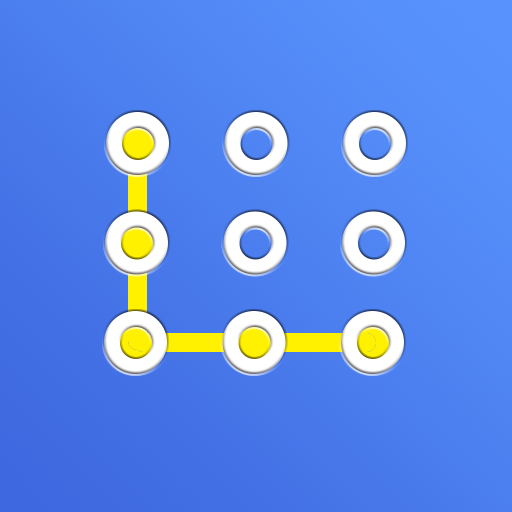Lock App - Smart App Locker
เล่นบน PC ผ่าน BlueStacks - Android Gaming Platform ที่ได้รับความไว้วางใจจากเกมเมอร์ 500 ล้านคนทั่วโลก
Page Modified on: 28 มีนาคม 2560
Play Lock App - Smart App Locker on PC
Lightweight, ad free, approved by Google
Want to lock your Instagram, Snapchat, WhatsApp, Hangouts, WeChat, Facebook, Twitter, Gmail, Camera, Hide Gallery, Hide Photos, Hide Videos etc. Lock them easily on your phone. Completely Free, No Ads, and Small size
How it works ?
• Lock any app in the App Locker
• When the locked app is launched on your phone, your will be asked for a password
• Enter the set password to unlock the app
Other features
Only app in PlayStore with
• No Ads
• Completely Free
• Smallest Size
• No battery impact
• Regularly updated
• Fingerprint unlock option
• Super secret mode - Hide icon of the app
• Support for : Pin Lock, Pattern Lock, Password Lock and intuitive Crash Screen Lock
If you have any questions, feel free to contact us on the support email.
applocker@hideitpro.com
เล่น Lock App - Smart App Locker บน PC ได้ง่ายกว่า
-
ดาวน์โหลดและติดตั้ง BlueStacks บน PC ของคุณ
-
ลงชื่อเข้าใช้แอคเคาท์ Google เพื่อเข้าสู่ Play Store หรือทำในภายหลัง
-
ค้นหา Lock App - Smart App Locker ในช่องค้นหาด้านขวาบนของโปรแกรม
-
คลิกเพื่อติดตั้ง Lock App - Smart App Locker จากผลการค้นหา
-
ลงชื่อเข้าใช้บัญชี Google Account (หากยังไม่ได้ทำในขั้นที่ 2) เพื่อติดตั้ง Lock App - Smart App Locker
-
คลิกที่ไอคอน Lock App - Smart App Locker ในหน้าจอเพื่อเริ่มเล่น