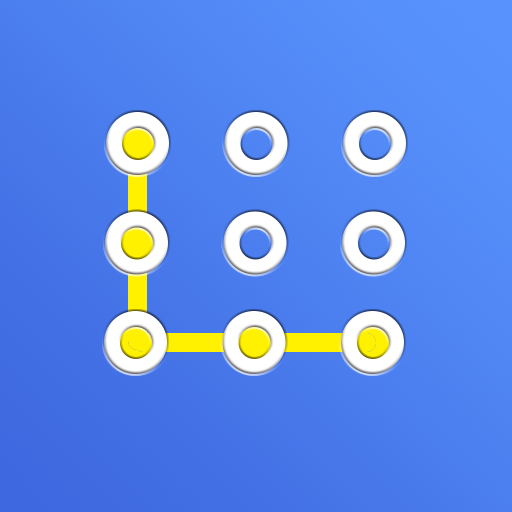Lock App - Smart App Locker
商务办公 | ANUJ TENANI
在電腦上使用BlueStacks –受到5億以上的遊戲玩家所信任的Android遊戲平台。
Play Lock App - Smart App Locker on PC
#1 app locker in 54 countries. Millions of satisfied users
Lightweight, ad free, approved by Google
Want to lock your Instagram, Snapchat, WhatsApp, Hangouts, WeChat, Facebook, Twitter, Gmail, Camera, Hide Gallery, Hide Photos, Hide Videos etc. Lock them easily on your phone. Completely Free, No Ads, and Small size
How it works ?
• Lock any app in the App Locker
• When the locked app is launched on your phone, your will be asked for a password
• Enter the set password to unlock the app
Other features
Only app in PlayStore with
• No Ads
• Completely Free
• Smallest Size
• No battery impact
• Regularly updated
• Fingerprint unlock option
• Super secret mode - Hide icon of the app
• Support for : Pin Lock, Pattern Lock, Password Lock and intuitive Crash Screen Lock
If you have any questions, feel free to contact us on the support email.
applocker@hideitpro.com
Lightweight, ad free, approved by Google
Want to lock your Instagram, Snapchat, WhatsApp, Hangouts, WeChat, Facebook, Twitter, Gmail, Camera, Hide Gallery, Hide Photos, Hide Videos etc. Lock them easily on your phone. Completely Free, No Ads, and Small size
How it works ?
• Lock any app in the App Locker
• When the locked app is launched on your phone, your will be asked for a password
• Enter the set password to unlock the app
Other features
Only app in PlayStore with
• No Ads
• Completely Free
• Smallest Size
• No battery impact
• Regularly updated
• Fingerprint unlock option
• Super secret mode - Hide icon of the app
• Support for : Pin Lock, Pattern Lock, Password Lock and intuitive Crash Screen Lock
If you have any questions, feel free to contact us on the support email.
applocker@hideitpro.com
在電腦上遊玩Lock App - Smart App Locker . 輕易上手.
-
在您的電腦上下載並安裝BlueStacks
-
完成Google登入後即可訪問Play商店,或等你需要訪問Play商店十再登入
-
在右上角的搜索欄中尋找 Lock App - Smart App Locker
-
點擊以從搜索結果中安裝 Lock App - Smart App Locker
-
完成Google登入(如果您跳過了步驟2),以安裝 Lock App - Smart App Locker
-
在首頁畫面中點擊 Lock App - Smart App Locker 圖標來啟動遊戲